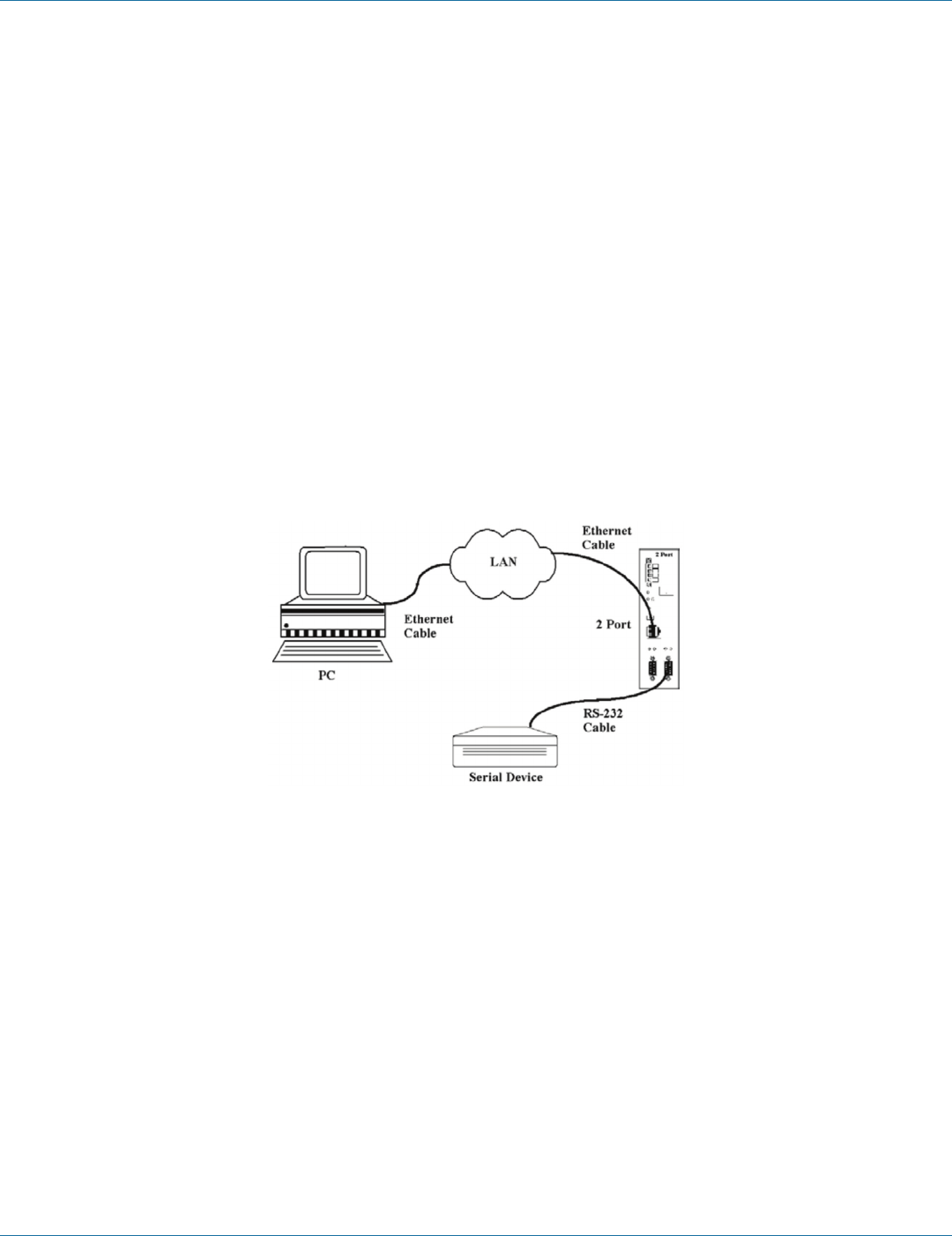
724-746-5500 | blackbox.com
724-746-5500 | blackbox.com
Page 27
Chapter 5: Using Serial Server Manager
5. Using Serial Server Manager
The Serial Server Manager software enables:
• Searching for servers connected to the network.
• Displaying and changing the configuration of those servers.
• Installing virtual COM ports on a computer.
• Displaying and configuring virtual COM ports.
• Uninstalling virtual COM ports on a computer.
• Upgrading the serial server firmware.
• Monitoring port status.
• Saving and loading configuration files.
5.1 Hardware Setup
Step 1: Connect the Serial Server to the LAN or to a computer Ethernet port. Set the Run/Console DIP switch on the Serial Server
to the Run position.
Figure 5-1. Ethernet connection via a LAN.


















