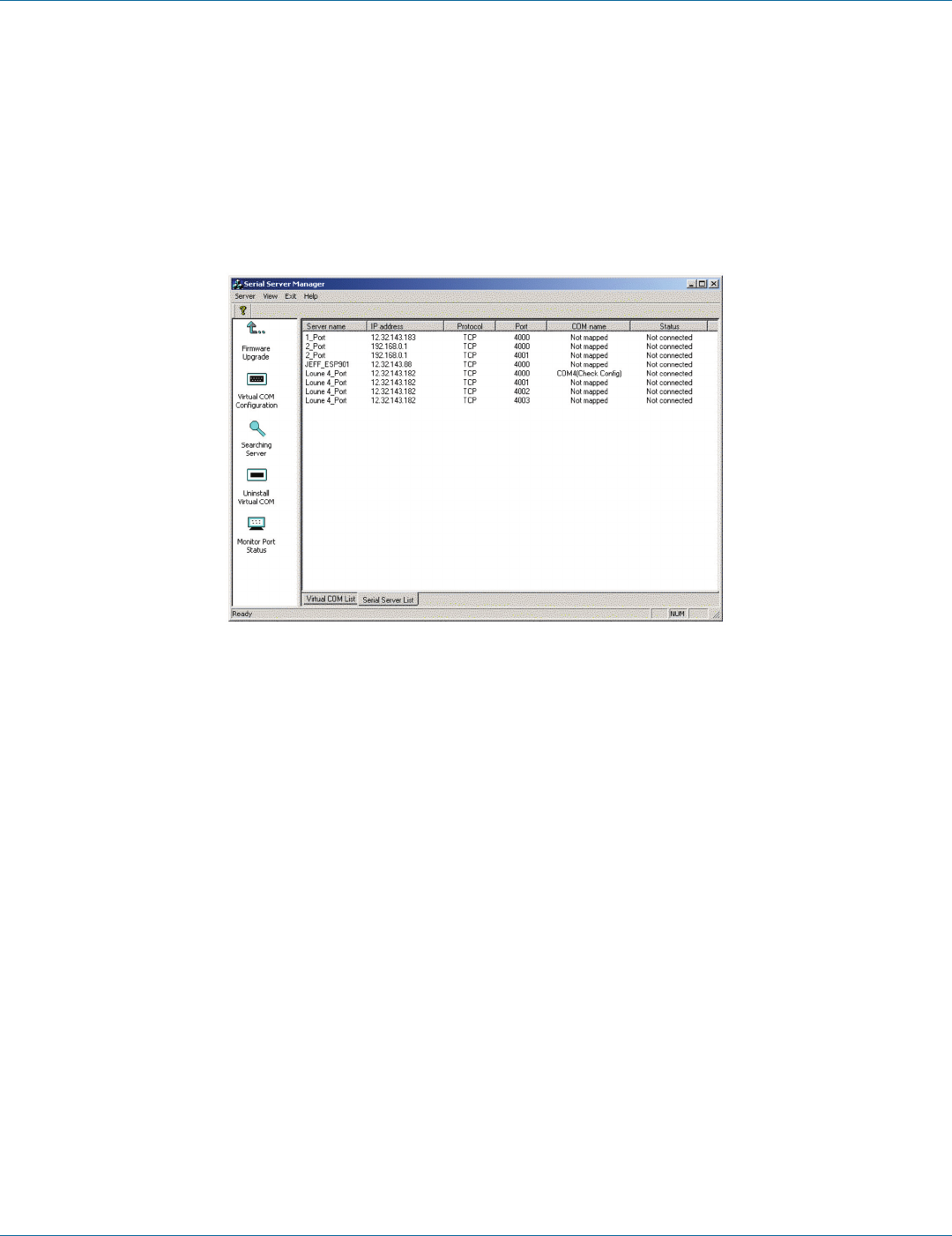
724-746-5500 | blackbox.com
Page 42
724-746-5500 | blackbox.com
Chapter 8: Removing Virtual COM Ports
8. Removing Virtual COM Ports
8.1 Using Serial Server Manager
Step 1: From the Windows Desktop, click:
“Start —> Programs —> Serial Server”
Step 2: In the Serial Server Manager window, click the Virtual COM List tab. Highlight the mapped COM port number to be
removed.
Figure 8-1. The Serial Server Manager window.
Step 3: Click the “Uninstall Virtual COM” icon. The Manager will ask for conformation. Click “OK” to complete the uninstall
procedure.
8.2 Using Device Manager
NOTE:ThescreenshotsweretakenfromaWindowsXPoperatingsystem.
Step 1: From the Windows Desktop click:
“Start —> Settings —> Control Panel”
Step 2: Click the System icon when the manager window opens.


















