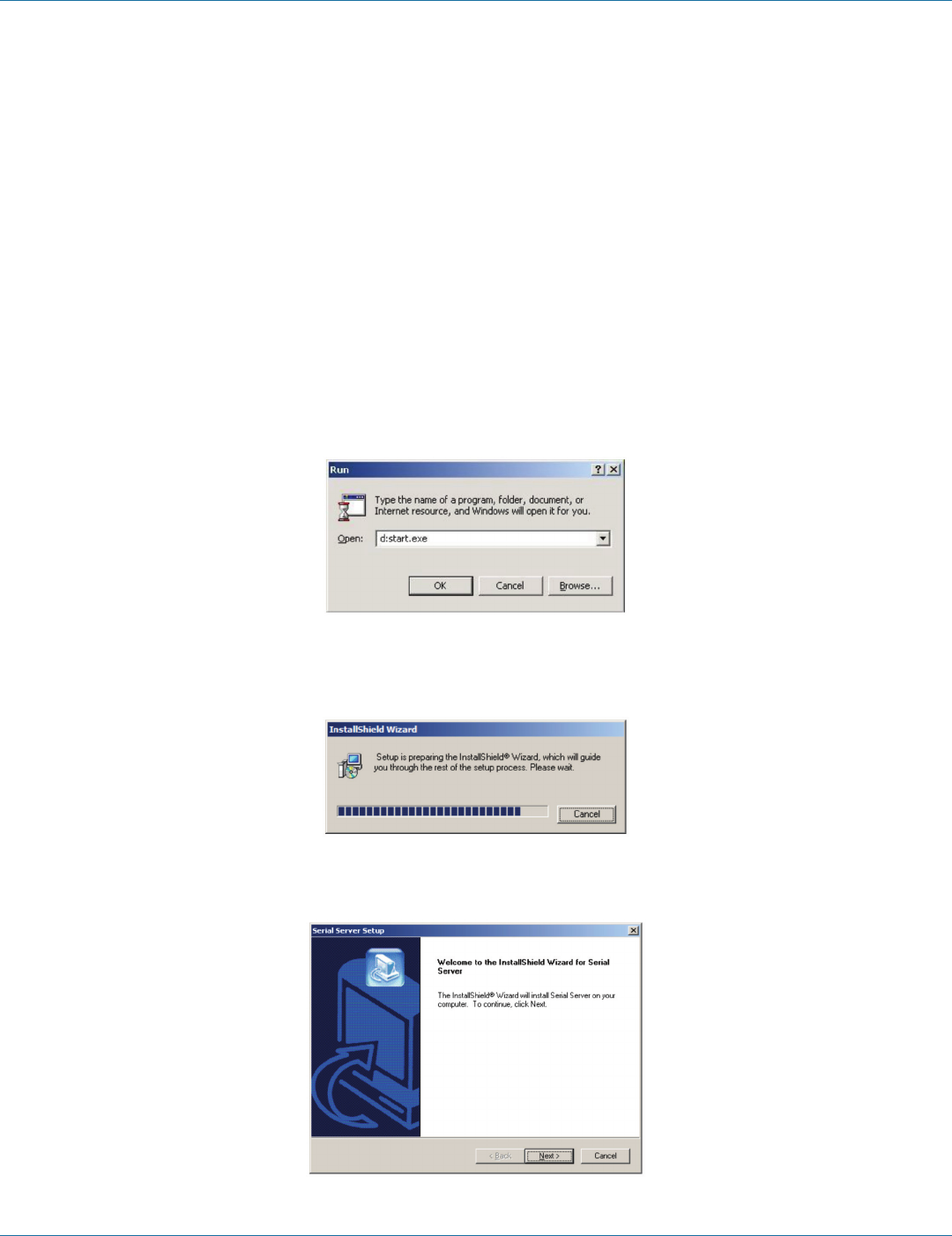
724-746-5500 | blackbox.com
Page 24
724-746-5500 | blackbox.com
Chapter 4: Installing the Software
4. Installing the Software
The Windows based Serial Server Manager and Virtual COM Port software makes configuration fast and easy. If using Windows,
we recommend installing the Serial Server Manager software and setting up virtual COM ports to configure the Serial Server.
The Serial Server software includes:
• Serial Server Manager software
• Install Virtual COM Ports
• Uninstall Virtual COM Ports
4.1 Automatic Installation
Step 1a: Insert the Serial Server CD in the CD-ROM drive to automatically launch the Install Shield Wizard.
4.2 Manual Installation
Step 1b: To manually start the software installation, from the Windows Desktop, click on the “Start” button. At the Run
command line, type D:start.exe then click “OK.” (D: is the drive letter for the CD-ROM.)
Figure 4-1. The Run Dialog box.
The Install Shield Wizard window will be displayed.
Figure 4-2. The Install Shield Wizard window.
Step 2: When the Serial Server Setup window appears, click “Next.”
Figure 4-3. Serial Server Setup window.


















