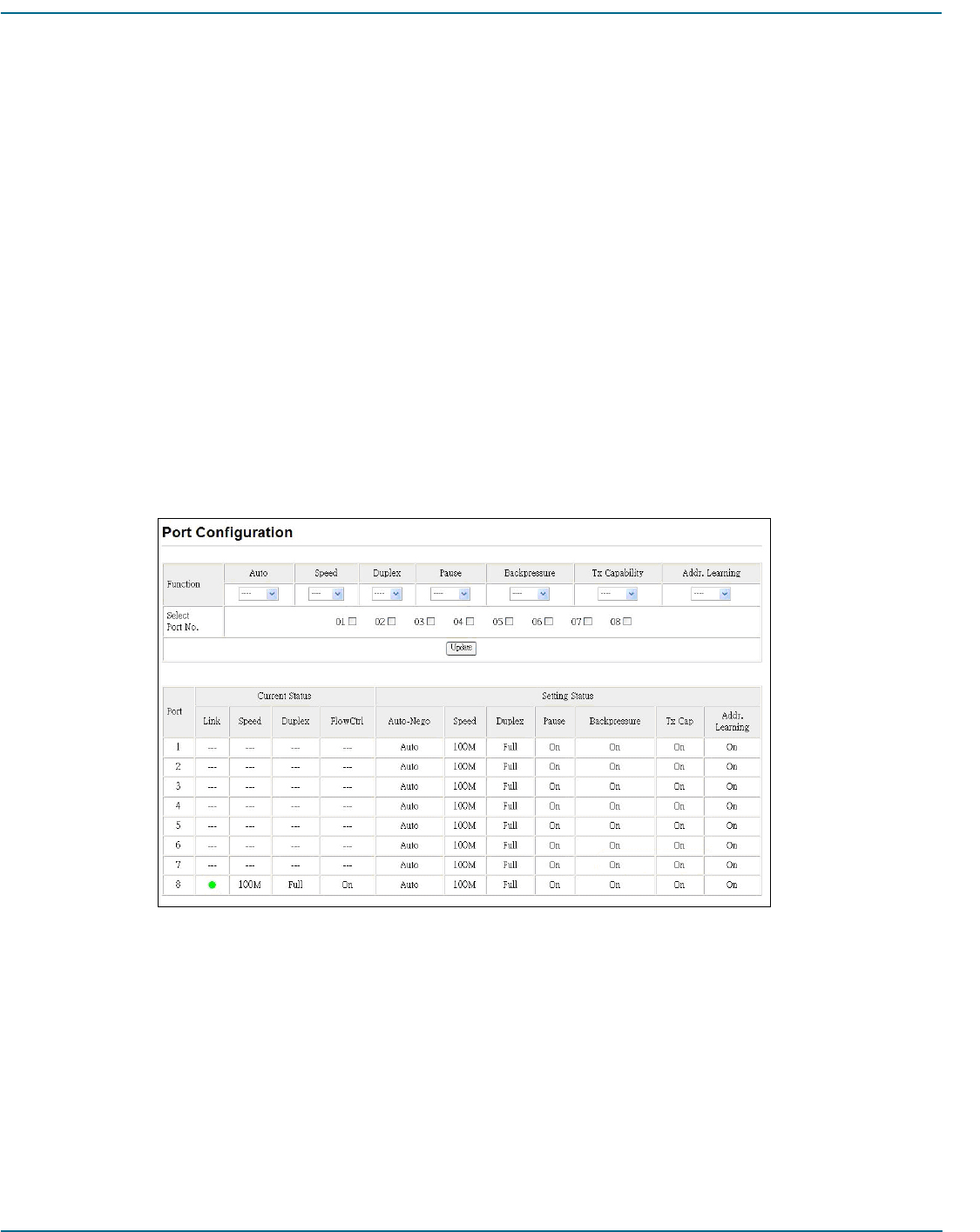
Chapter 6: IP Address Assignment
724-746-5500 l www.blackbox.com
23
4.3.1 Port Configuration
Function name: Port Configuration
Function description: Configure each port’s speed, full- or half-duplex, and so on.
Parameter description: Auto: Enable or disable Auto-Negotiation.
Speed: 10M or 100M mode for the selected port.
Duplex: 10M or 100M mode for the selected port.
Pause: Enable or disable Tx and Rx for the selected port.
Backpressure: Enable or disable for the selected port.
Tx Capability: Enable or disable transmission for the selected port.
Address Learning: Enable or disable MAC address learning for the selected port.
Select Port No.: By ticking the port numbers, you can activate the above functions.
On the bottom of the screen, the system will show each port’s configuration and connection status.
Figure 4-9. Port Configuration screen.
4.3.2 Port Mirroring
Function name: Port Mirroring
Function description: Port Mirroring is used to mirror traffic, RX, TX or TX and RX, from the source port to the destination
port for analysis. For example, if Port A and Port B are the monitoring port and monitored port respectively, the traffic
received by Port B will be copied to Port A for monitoring.
NOTE: When configuring the mirror function, avoid setting a port to be a sniffer port and aggregated port at the same
time.


















