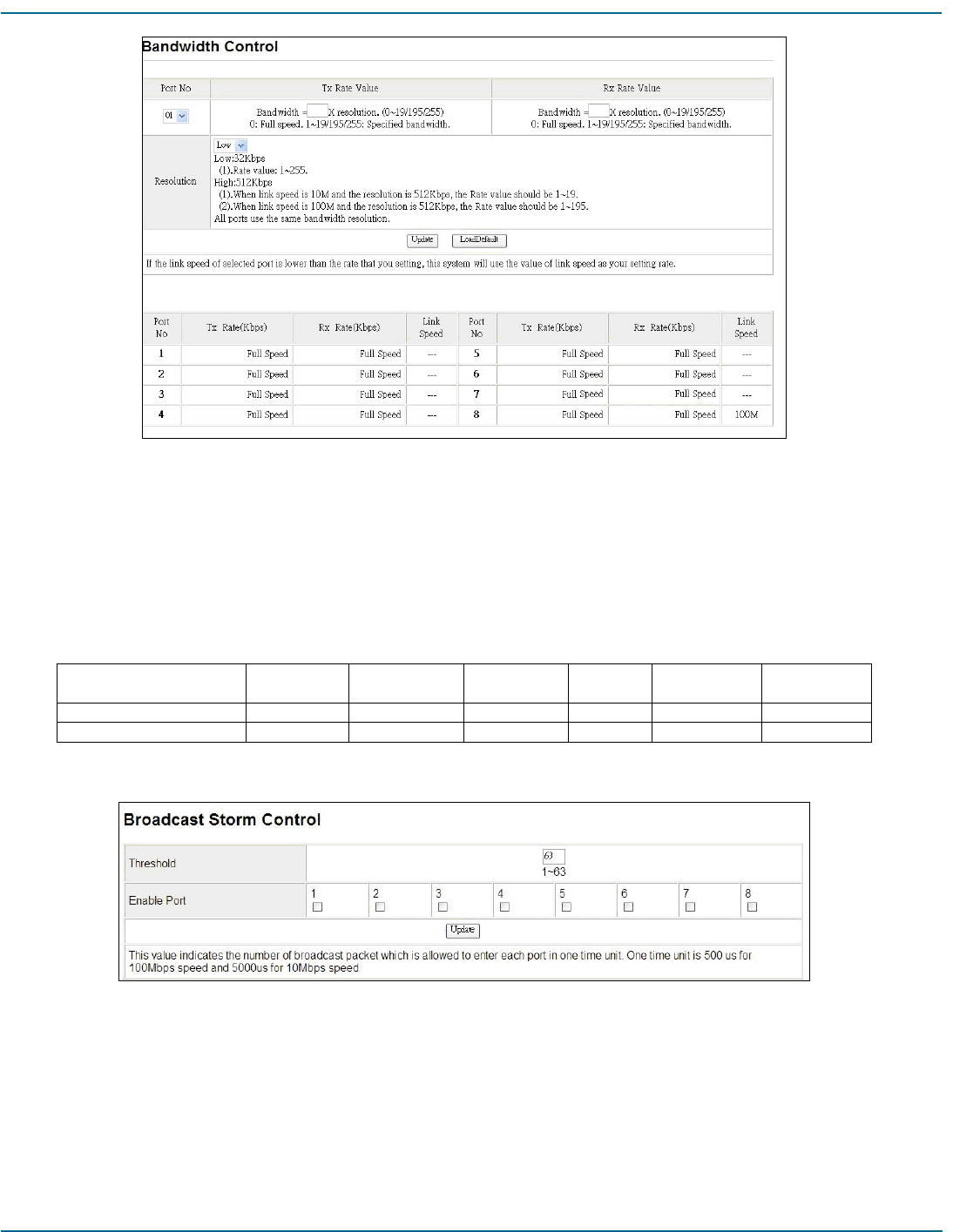
Chapter 6: IP Address Assignment
724-746-5500 l www.blackbox.com
25
Figure 4-11. Bandwidth Control screen.
4.3.4 Broadcast Storm Control
Function name: Broadcast Storm Control
Function description: You can limit the bandwidth of received and transmitted frames to each port.
Parameter description: Threshold: Set the threshold from 1–63. The threshold value is as follows.
Connection Speed/
Threshold Value
1 2 3 ….. 62 63
10 Mbps 0.2K (pps) 0.4K (pps) 0.8K (pps) ….. 12.6K (pps) 12.8K (pps)
100 Mbps 2K (pps) 4K (pps) 8K (pps) ….. 126K (pps) 128K (pps)
Enable Port: Select the port you want to enable broadcast storm control.
Figure 4-12. Broadcast Storm Control screen.
4.3.5 PoE
Function name: PoE
Function description: You can enable or disable the PoE of each port. The system will also show each port’s power status.


















