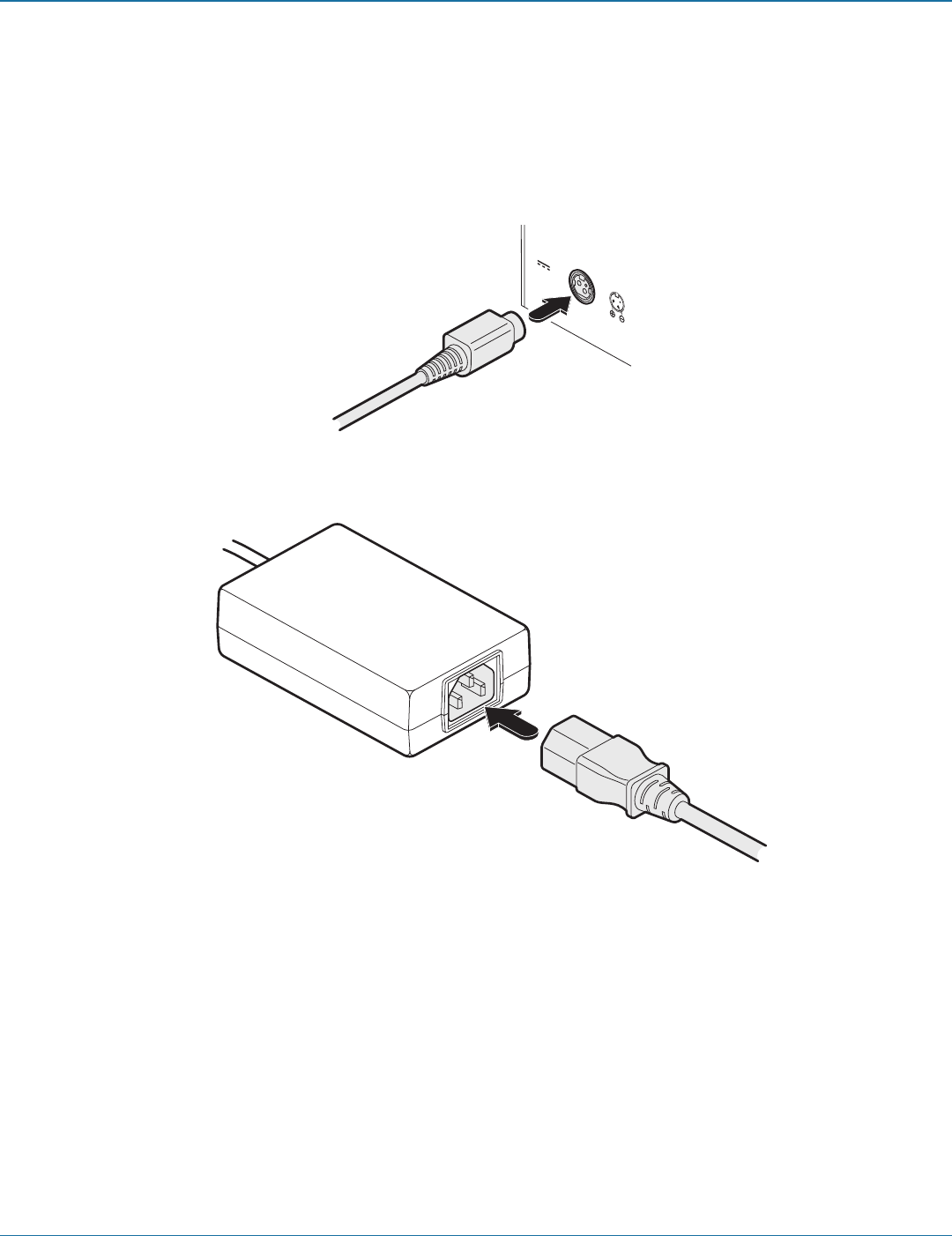
ServSwitch iPATH
724-746-5500 | blackbox.com
Page 16
INDOOR USE ONLY
12V
5A
3.2.2 Power Supply Connection
Important: Please read and adhere to the electrical safety information given within the Safety information section of this guide. In
particular, do not use an unearthed power socket or extension cable.
1 Attach the output connector of the power supply (country specific power supplies are available) to the power input socket on
the left side of the rear panel, as shown in Figure 3-3:
Figure 3-3. Connecting the power adapter plug to the power input socket.
2 Connect the main body of the power supply to a nearby earthed power outlet, as shown in Figure 3-4:
Figure 3-4. Connecting the power adapter plug to the power input socket.
The unit has no power switch, so it will begin its booting process as soon as power is applied. Allow 3 minutes for the
booting process to complete.


















