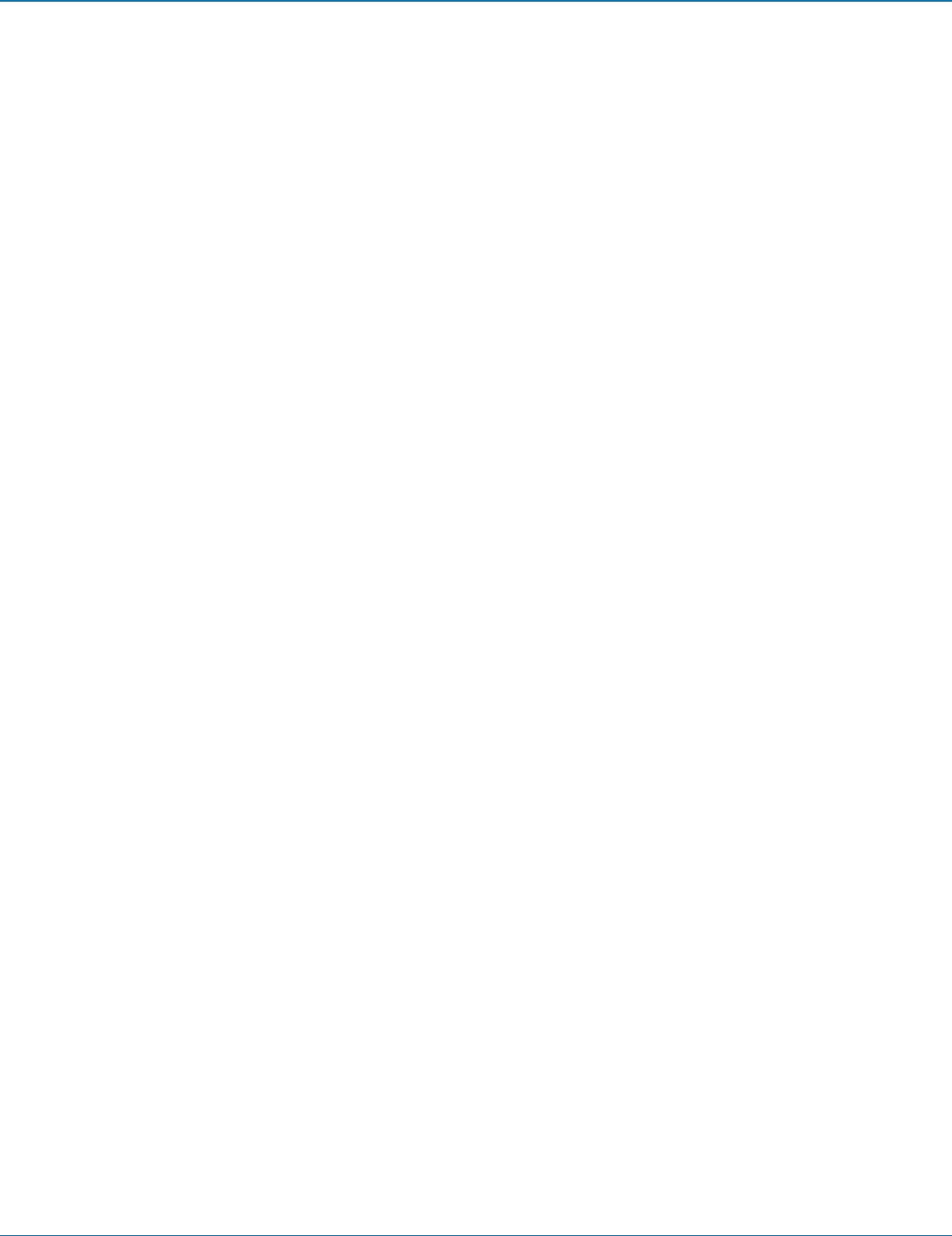
Chapter 3: Installation
724-746-5500 | blackbox.com
Page 21
4.4.2 Dashboard > Settings Page
Click the Settings option below the Dashboard tab.
Most global configuration options for the ServSwitch iPATH system are available in the settings page. For configuration options
that affect individual receivers, users and channels, see the sections dealing with those tabs.
Check For Updates - If this setting is off, ServSwitch iPATH will never attempt to connect to the update server to check for
updates. If it is on, the first time the ServSwitch iPATH admin section is visited each day, an online check takes place. This check is
only ever performed once per day. If new ServSwitch iPATH software has been released, the Version number at the top right of
the page will now contain a link, allowing automatic upgrade of ServSwitch iPATH. See Dashboard > Updates page for further
details.
Note: For the ServSwitch iPATH unit to successfully locate and use updates it requires access to the Internet, usually via the second
Ethernet connection to the rear of the unit. The IP address for the second Ethernet connection can be configured within the
Settings page.
4.4.2.1 Login Required
Determines whether a login is required to use ServSwitch Agility receivers. This is a global setting that applies to all receivers but
which can be overridden for specific receivers or receiver groups. Options are:
• No:Anyonecanuseareceiverwithoutlogincredentials,usingthechannelsgrantedtothe“AnonymousUser”(setfurther
down the page).
• Yes:Usersneedtologintouseareceiver.
Note: Within ServSwitch iPATH, Login requirements filter down from the top (i.e. from this setting), but can be overridden at
lower levels, such as at the Receiver or Receiver Group levels. See The Receivers Tab section for more details.
4.4.2.2 Grant All Users Exclusive Access
Determines whether a user can connect to a channel exclusively and thus prevent any other users from also connecting to that
channel. If not set, users can only connect in view-only mode or shared mode. Settings that are applied specifically to a user will
override settings applied to user groups they’re in, which in turn override this global setting.
Note: If a user has exclusive mode granted or NOT granted at user level, then it doesn’t matter what settings there are above
(usergroups or global).
• Ifauserissettoinherit“allowexclusivemode”fromtheirusergroups,ifanyoneoftheirusergroupshas“allowexclusive
mode”granted,thentheuserwillhaveitgranted,eveniftherestoftheuser’susergroupshaveexclusivemodenotgranted.
• Ifauserissettoinherit“allowexclusivemode”fromtheirusergroups,andoneoftheusergroupsissettoinheritfromthe
globalsetting-ifthatglobalsettingis“allowexclusivemode,”theneffectivelytheusergroupis“allowexclusivemode,”sothe
user will be allowed exclusive mode.
4.4.2.3 Allowed Connection Modes
Determines the global setting that will be applied to all new channels concerning connection modes. The setting made here is
only applied as a default and can be overridden at the channel level, where necessary. Options are:
• View/Shared only: Prevents users from gaining exclusive access to a channel.
• Exclusive only: Ensures that all connections to a channel are made singularly.
• View/Shared & Exclusive: Permits either type of connection to be made.
Note: By default, all new channels are set to inherit this global value. So it’s easy to change all channel connection modes simply
by changing the global setting. If a channel has its own setting, the global setting has no effect on that channel.


















