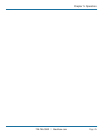Chapter 4: Configuration
724-746-5500 | blackbox.com
Page 41
The Presets page is where the admin user can create and configure new and existing presets.
Click the PRESETS tab to view the Presets page.
The nature of each preset, i.e. which receiver connects to which channel(s), is defined by the admin. The permitted connection
modes are worked out according to:
• Thetopologyofthepreset,
AND
• ThecurrentconnectionswithintheServSwitchiPATHnetwork.
For instance, if two receivers in a preset are configured to connect to the same channel (multicast), it will not be possible to
connect to the preset in exclusive mode.
The presets table shows the preset name, description, allowed connection modes, and number of receiver-channel pairs in the
preset.
If any preset-pairs are misconfigured (e.g. a channel no longer exists), a warning triangle will appear. The preset will NOT be
usable if any receiver-channel pairs are misconfigured.
The admin user can connect any presets using the standard view/shared/exclusive buttons.
Note: There are no permissions to set for a preset. Instead, a preset will only be available to users who have permission to use ALL
receivers and channels within the preset. In other words, permissions on the preset are implied by the permissions on the preset’s
contents.