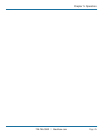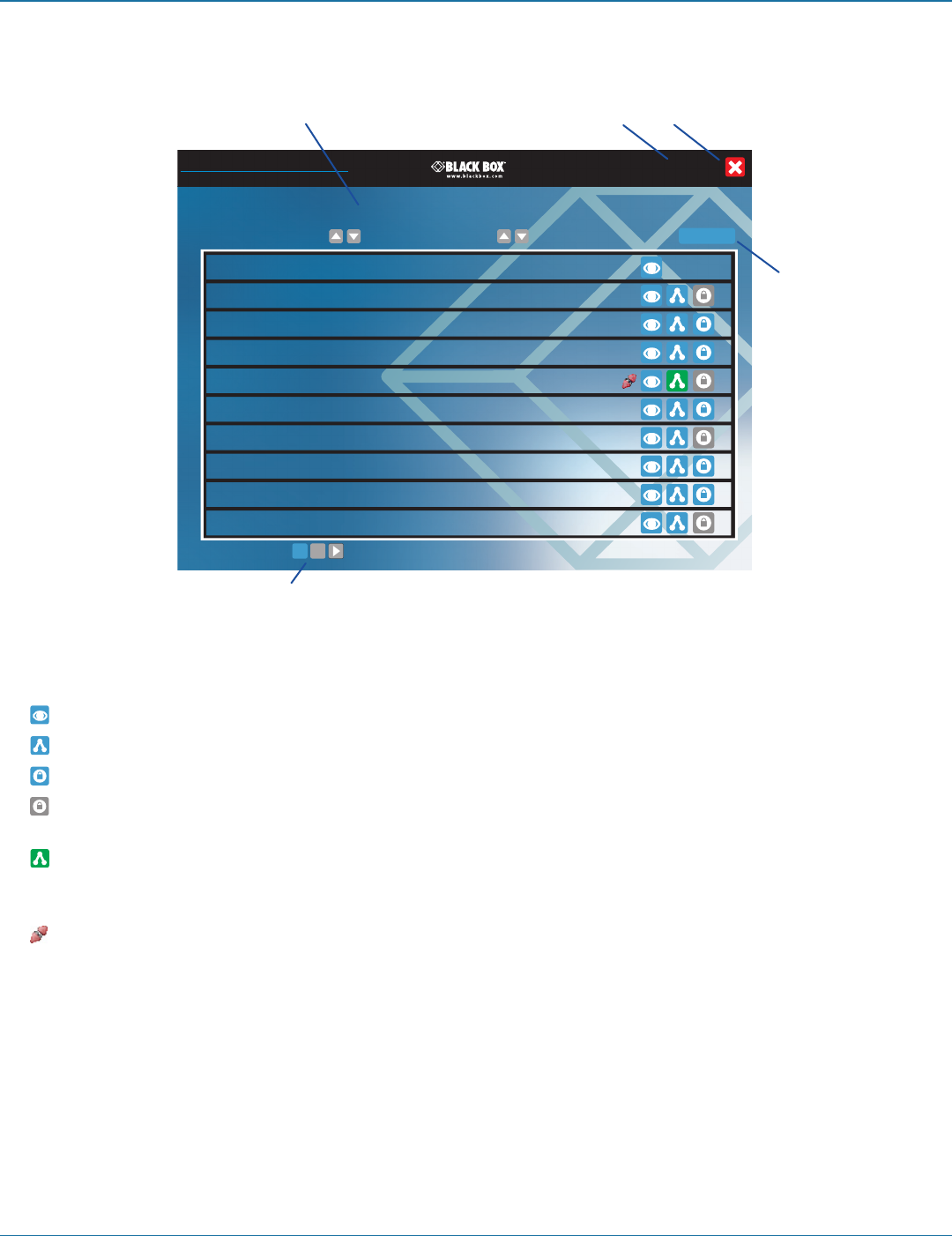
ServSwitch iPATH
724-746-5500 | blackbox.com
Page 44
The list of channels for which you have permission will be shown, as shown in Figure 5-2:
ServSwitchiPATH
™
BLACK
BOXIPACCESS
MANAGER
Channel Technical 1
Channel Sales 2
Channel Warehouse
Channel Technical 2
Mac
Mac 2
Mac 3
Mac 3
Mixed 1
Mixed 2
Public server
Presets
Order processing...
Temporary server
Private server
Mini Mac
Mac Video, Audio...
Mac Video, Audio...
PAGE:
CHANNEL NAME
Receiver ‘Middle’, connected to Channel ‘Mac’
DESCRIPTION
Displaying Channels 1-10 of 11
1 2
User: admin (Logout)
Click to change to other list pages
Click to Logout or close the windowConnection information displayed here
Click this button to list
Connection Presets (if
defined and permitted
by the admin).
Figure 5-2. Channels list.
5.2 Icon Descriptions
Connect in view-only mode.
Connect in shared mode.
Connect in exclusive mode.
Choice not currently available (because someone else is currently connected, therefore exclusive connection is not
possible).
Currently connected to this channel in this mode.
Blank Connection mode not permitted by admin (e.g. a channel doesn’t allow exclusive connections or a user doesn’t
have exclusive rights).
End this connection.