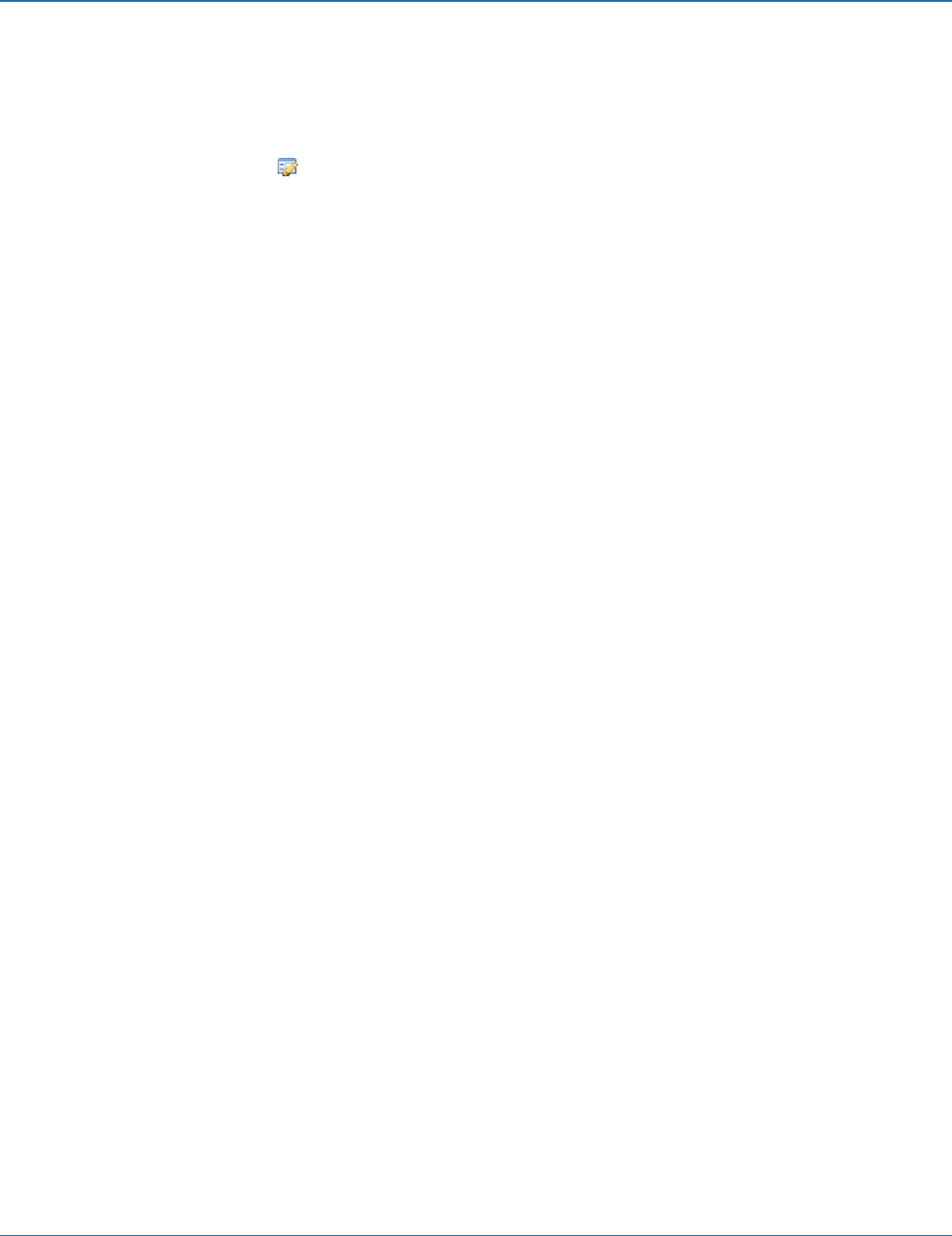
Chapter 4: Configuration
724-746-5500 | blackbox.com
Page 37
4.8.3 Users > Add User or Configure User Page
From the View Users page, you can add a new user or configure an existing user:
• Toaddauser:Clickthe“AddUser”option.
• Toconfigureanexistinguser:Click for a user.
The Add and Configure pages are similar in content.
4.8.3.1 Username
The username is mandatory and must be unique within the ServSwitch iPATH installation.
Note: If a user is synced with Active Directory, it is not possible to change the Username, First/Last Name, Password, or User
Group membership. These items must be edited on the Active Directory server and the changes will filter through to ServSwitch
iPATH the next time a sync takes place with Active Directory.
4.8.3.2 First Name, Last Name and Email
The First Name, Last Names and Email address entries are optional but are advisable within an installation of any size or one that
will be administered by more than one person.
4.8.3.3 Password
The password is required for logging into a channel and/or for logging into the ServSwitch iPATH admin system, if the user is to
be granted admin privileges.
4.8.3.4 Admin?
When set to Yes, the user is granted privileges to login to the ServSwitch iPATH admin system and make changes.
4.8.3.5 Account Suspended?
Allows the admin user to temporarily prevent the user from logging in without the need to delete the whole account.
4.8.3.6 Allow Exclusive Mode?
Defines whether the user is able to connect to channels exclusively (preventing other users from sharing the connection). When
this is set to “Inherit from User Groups/Global Setting,” if ANY user-group that a user is a member of is granted permission to
connect exclusively, then the user will have permission to connect exclusively. Note: It is an additional requirement that the
channel being accessed by the user, must also permit exclusive access.
4.8.3.7 Group Membership
This section defines the user groups to which the user will be a member. Any permissions applied to the user group are inherited
by all users in the user group. User groups to which the user is not currently a member are shown in the left list and those to
which the user is a member are shown within the right list. See "4.8.4.4.1 Including and Excluding a User..." on the next page for
details about including and excluding group membership.
4.8.3.8 Permissions
This section defines to which channels and/or channel groups the user should have access. Note: Only the channels for which a
user is given permission to access will appear within their channel list.
See Including and excluding a user... on the next page for details about including and excluding channels and/or channel
groups.
4.8.3.9 Receiver and Receiver Group Permissions
Receiver and Receiver Group Permissions are hidden by default because all users are initially granted permission to use all
receivers. If desired, permission to use a receiver and/or receiver group may be withdrawn from a user by revealing this section.


















