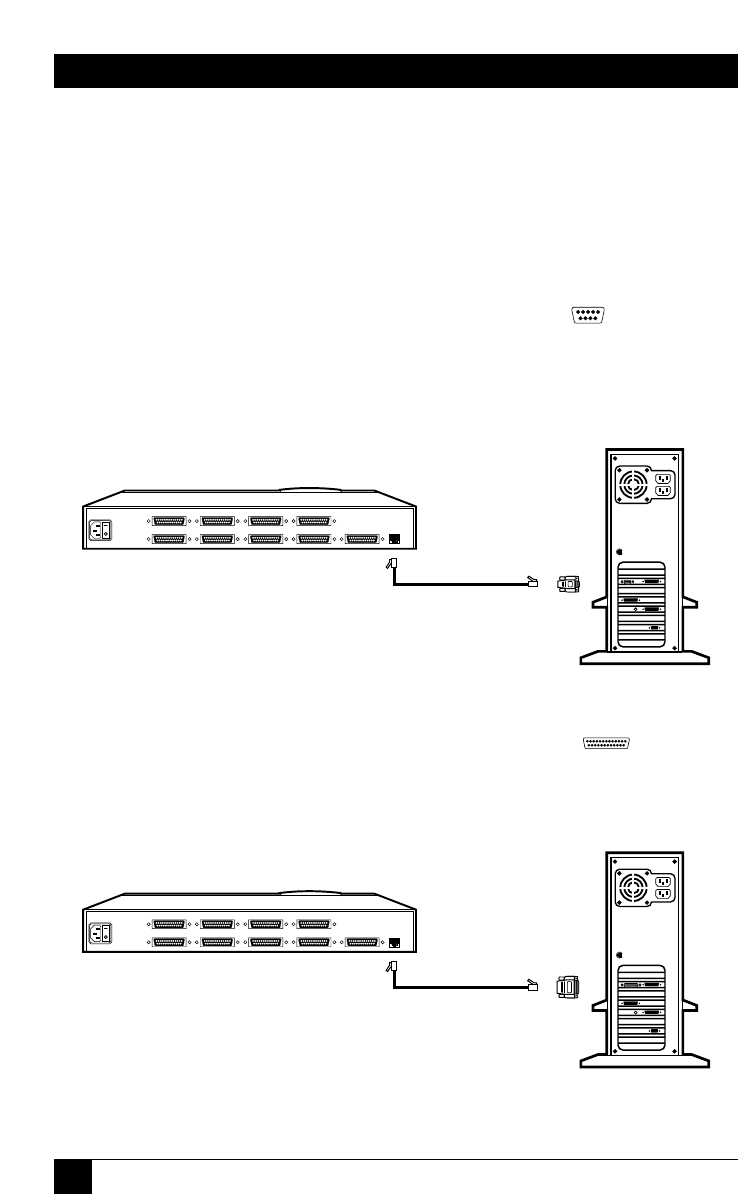
18
SERVSWITCH™ QUICK INSTALL GUIDE
5. The RS-232 Connection (Required for Upgrading Firmware,
Optional Otherwise)
To attach the ServSwitch’s RS-232 port to the RS-232 serial port of a PC or
modem for upgrading firmware (required) or for out-of-band port switching
and diagnostics (optional), you will need a 4- or 6-wire flat-satin modular cable
and a modular adapter:
• If you are connecting the Switch directly to a DB9 male computer
serial port, use the 4-wire cable and the DB9 female adapter that came with
the Switch, as shown in Figure 12. (If you lose the cable, you can replace it
with our product code EL04MS. If you lose the adapter, you can replace it
with our product code FA043.)
Figure 12. RS-232 connection to DB9 male computer port.
• If you are connecting the Switch directly to a DB25 male computer
serial port, use the 4-wire cable that came with the Switch and the DB25
female adapter FA044, as shown in Figure 13. (If you lose the cable, you
can replace it with our product code EL04MS.)
Figure 13. RS-232 connection to DB25 male computer port.
RS-232
POWER
MONITOR/KEYBOARD/MOUSE
CPU 5 CPU 6CPU 7 CPU 8
CPU 2CPU 1CPU 4CPU 3
RS-232
POWER
MONITOR/KEYBOARD/MOUSE
CPU 5 CPU 6CPU 7 CPU 8
CPU 2CPU 1CPU 4CPU 3
Included 4-wire
cable or EL04MS
Included
adapter
or FA043
Included 4-wire
cable or EL04MS
Modular
adapter
FA044


















