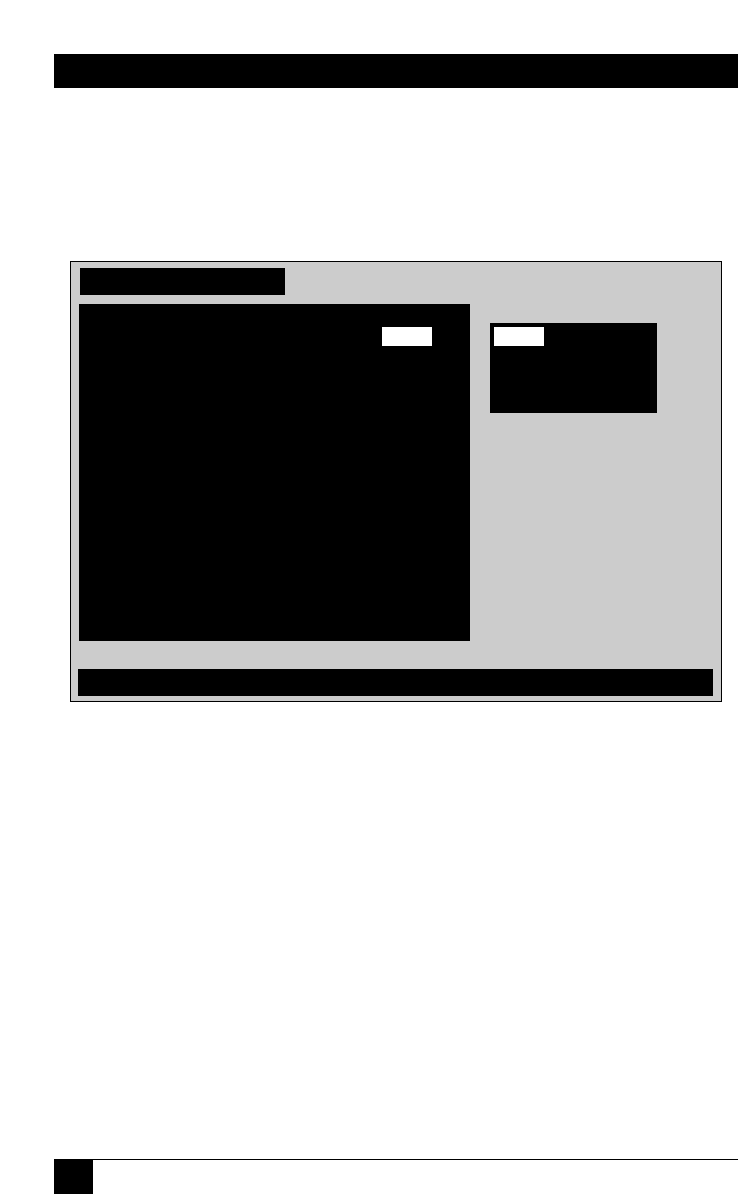
62
SERVSWITCH™
5.3.3 C
ONFIGURE
C
OMPUTERS
: M
OUSE
Use this field to tell the ServSwitch what type of mouse a given CPU uses. The
factory default is “PS/2” (non-wheel). To change a CPU port’s mouse type, press
[Enter] while the corresponding “Mouse” field is highlighted. A mouse-type input
box appears, as shown in Figure 5-8 below.
Figure 5-8. Changing a CPU port’s mouse type.
Use the arrow keys to select the desired mouse type and hit [Enter]. The input
box disappears and the new setting appears in the appropriate “Mouse” field.
The appropriate mouse driver must be loaded and configured on the CPU for
mouse communication to work properly. The differences between the various
mouse types are discussed in Section 5.2.2.
PS/2
PS/2 wheel
Serial 2-button
Serial 3-button
Configure computers
Type of computer mouse attached (change for PCs only)
Number Computer name Keyboard Mouse
1>Computer 1 PC2 PS/2
2 Computer 2 PC2 PS/2
3 Computer 3 PC2 PS/2
4 Computer 4 PC2 PS/2
5 Computer 5 PC2 PS/2
6 Computer 6 PC2 PS/2
7 Computer 7 PC2 PS/2
8 Computer 8 PC2 PS/2
9 Computer 9 PC2 PS/2
10 Computer 10 PC2 PS/2
11 Computer 11 PC2 PS/2
12 Computer 12 PC2 PS/2
13 Computer 13 PC2 PS/2
14 Computer 14 PC2 PS/2
15 Computer 15 PC2 PS/2
16 Computer 16 PC2 PS/2
PS/2
PS/2


















