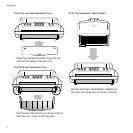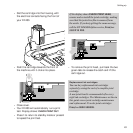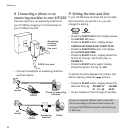10
Setting up
• Slot the cartridge into the housing, with
the electrical contacts facing the front of
your DF450.
• Push the cartridge towards the front of
the machine until it clicks into place.
• Close cover.
• Your DF450 will automatically run a print
test. Display shows:
CHECK PRINT OUT.
• Press 1 to return to standby mode or press 0
to repeat the print test.
• To remove the print head , pull back the two
green tabs to release the catch and lift the
cartridge out.
If the display shows CHECK PRINT HEAD,
remove and re-install the print cartridge, making
sure that the protective film is removed from
the nozzle. If you keep getting the same message,
call the BT DF450 Helpline service, Freefone
0800 215 200.
Replacement ink cartridges.
You can buy replacement ink cartridges
separately, saving the cost of a complete print
cartridge.
A new print head is recommended after every
eight ink cartridges. The Maintenance section in
this guide covers print cartridge maintenance
and replacement. To order print cartridges
Freefone 0800 590009.