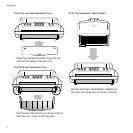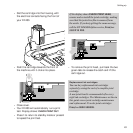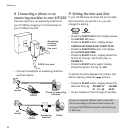6
Setting up
4 Plug the mains lead into a
convenient socket
Your DF450 automatically performs a quick
self test. The Liquid Crystal Display shows
AUTOMATIC RX and ADD PAPER.
5 Fit your DF450 attachments
to the main unit
❍❍❍❍❍❍❍❍❍❍❍❍❍❍❍❍❍❍❍❍❍❍❍❍❍❍❍❍❍❍
❍❍❍❍❍❍❍❍❍❍❍❍❍❍❍❍❍❍❍❍❍❍❍❍❍❍❍❍❍❍
❍❍❍❍❍❍❍❍❍❍❍❍❍❍❍❍❍❍❍❍❍❍❍❍❍
A4 I
STD FINE HALF TONE
1
23
4
56
7
8
9
0
✱
P - TB
SYMBOLS
FUNCTION
QUICKDIAL
CLEAR
LAST TX
RX MODE
RESOL.
CONTRAST
ᮤ
ᮣ
-
+
EXTERNAL
HOLD
A - a
REDIAL
PAUSE
2. TONE
MONITOR
START
STOP
1
A
B
C
D
E
F
G
H
I
J
K
L
M
N
O
P
R
S
T
U
V
W
X
Y
Q
Z
2
3
4
5
6
7
8
9
10
ERROR
DF 450
Received document
tray
Sent document tray
Automatic sheet
feeder cassette
The DF450 is designed to be permanently
connected, ready to receive and send faxes 24
hours a day. If you need to turn the machine off,
switch off at the mains power plug. The machine
does not have an on/off switch.