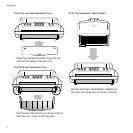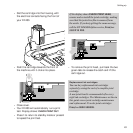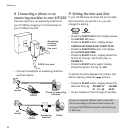13
Setting up
International codes
You can display your number as an international
number. Press the ✱ button. This is printed on
your header as a +.
For example, +44 171 123 1234.
•
Press the START button to confirm your
selection; the display shows
PHONE NUMBER.
• Press the START button again; the display
shows
TYPE YOUR NUMBER. Dial in your
number.
• To enter a space, press the
ᮣ
button.
You can scroll back and forth to change any
digits using the
ᮤ ᮣ
buttons.
• Press the START button to confirm your
number. Display shows
DIAGNOSTICS. To
return to the DF450’s standby mode, press
the
STOP button. Or if you wait, the DF450
will automatically return to standby.
You can move back and forth to the letters you
want by pressing the
ᮤ ᮣ
buttons. Delete the
whole name by pressing the CLEAR button. Press
the A - a button to change between CAPITAL
LETTERS and small letters.
Your DF450 has back-up batteries fitted. In case
of a power cut or disconnection from the mains, it
will remember the date and time as well as any
numbers and names stored in the memory.
• Press 6 on the keypad until N appears on the
display. The whole name is now entered.
• To enter a space, press the
ᮣ
button.
11 Name and fax number
position
Your name and fax number can be printed
inside or outside the image area of a sent
document. Your DF450 is pre-set to print this
information inside.
To change header position
• Press the FUNCTION button until the display
shows
FAX SET-UP.
• Press the START button until the display
shows
HEADER INSIDE.
• Press the
ᮣ
button; the display shows
HEADER OUTSIDE.
• Press the START button to confirm setting.
• Press the STOP button to return to standby.
START
FUNCTION
When entering a name, you can insert various
symbols, such as &, using the ✱ and
#
buttons
to scroll through the options.