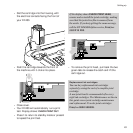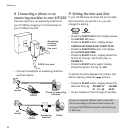18
Using your DF450
Using a phone or answering
machine with your DF450
To make a call from an attached phone
You can make a phone call in a number of ways
either
• By using the phone as normal.
or
• Press the MONITOR button on the DF450
and dial the number, pick up the handset
and wait for the number to answer.
or
• You can use the telephone numbers stored
in your DF450’s memories. To dial a phone
number, make sure the Automatic
Document Feeder is empty. Select the One
Touch buttons or Quickdial codes. Press the
START button, pick up the handset to speak.
Using the HOLD button
When using a telephone with the DF450, you
may not want your caller to hear your
conversation with someone else in the room. Press
the HOLD button and you can talk without your
caller hearing. Your caller will only hear a
regular tone to show that the line is open. Press
the HOLD button again to return to your caller.
TAD FAX RX (telephone answering device)
This allows your DF450 and a connected
answering machine to take phone and fax calls.
When a phone call is received, the answering
machine will take it and the display will show
OFF HOOK.
If the call is a fax, your DF450 will override the
answering machine and automatically receive
the fax
-
normally after the outgoing message
has been played.
AUTOMATIC RX
This mode is for use when you are using your
DF450 as a fax machine only. Faxes are
received and printed automatically.
There is no audible indication of an incoming
call in this mode.