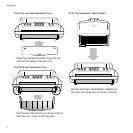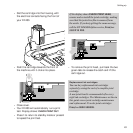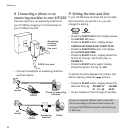12
Setting up
• Press the correct NUMBER button to enter
the day you want. The cursor automatically
moves onto the next number selection.
• If you make a mistake, use the
ᮤ ᮣ
buttons
to scroll back and forth along the line to
change any number.
• Press the START button to confirm the
setting. The date and time will be
updated automatically.
• Press the STOP button to finish or cancel
the setting and return to the original
operating mode. Or, if you wait, your DF450
will automatically return to standby.
The date and time will be printed at the top of
every fax page you send.
When adjusting the settings, if you do not touch
any buttons for over a minute, the DF450 will
automatically reset itself to standby mode.
10 Setting your name and fax
number
Your name and fax number can be printed at
the top of every fax page you send.
• Press the FUNCTION button until the display
shows
INSTALLATION. (If you make a
mistake, press the
STOP button to reset.)
• Press the START button; the display shows
TEL. LINE SET-UP.
• Press the FUNCTION button until the display
shows
STATION NAME.
• Press the START button; the display shows
TYPE YOUR NAME.
Use the keypad to type in the letters you
want. Do this by pressing the number button
which shows the letter you want. Pressing
the button changes the letter you require. For
example, if your want to store the name
JOHN:
• Press 5 on the keypad until J appears in the
display.
• Press the
ᮣ
button to advance the cursor.
• Press 6 on the keypad until the display
shows
O.
• Press the
ᮣ
button to advance the cursor.
• Enter the letter H by pressing 4 on the
keypad until
H appears on the display.
• Press the
ᮣ
button to advance the cursor.
4
56
G
H
I
J
K
L
M
N
O
START
FUNCTION