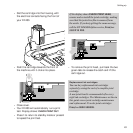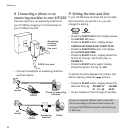16
Using your DF450
Delaying a fax
This allows you to transmit a fax automatically
at a pre-set time. This can be useful if you want
to send a fax abroad or at a time when call
charges are lower.
• Insert the document to be faxed in the
Automatic Document Feeder.
• If necessary, adjust contrast and resolution
(see Additional Features, page
25)
• Press the FUNCTION button until the
display shows
DELAYED TX.
• Press the START button and enter the fax
number.
• Press the START button, display shows
TYPE TIME.
• Set the time you want the document to be
sent, using the keypad.
• Press the START button to confirm the
setting.
• Your DF450 will print a report confirming
the details. Do not remove the document.
• Your fax will be sent at the time you have
specified.
If a delayed sending has already been set, you can
cancel the number by press the CLEAR button.
If using the 12-hour clock, press the FUNCTION
button to switch between am and pm.
If the document is removed before sending, the
DELAYED TX setting is cancelled.
To receive a fax
Your DF450 is pre-set to AUTOMATIC RX which
means it is ready to receive faxes automatically.
Remember to make sure there is plenty of
paper in the automatic sheet feeder.
• When a call is received, your DF450 display
shows
CONNECTING.
The fax is received and printed.
• After the last sheet is printed, display
reverts to
AUTOMATIC RX.
See Setting the answer mode on page 17 for
details of reception modes and operation with a
phone or answering machine
To copy documents
Your DF450 can be used to copy a document.
• Place document face down in the document
feeder and press the
START button.
• If you need more than one copy of a
document, simply repeat the process.
• Press the STOP button to halt copying.
• Press the STOP button again to eject page.
During reception, if the paper or ink runs out, a
paper jam occurs or the printer cover is opened,
then printing will be interrupted, reception will
continue and your DF450 will store the incoming
fax in its memory*. When the problem has been
rectified, your DF450 will print out the
documents stored in the memory.
*See page 38 for document memory capacity.