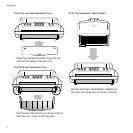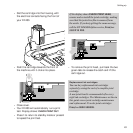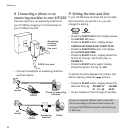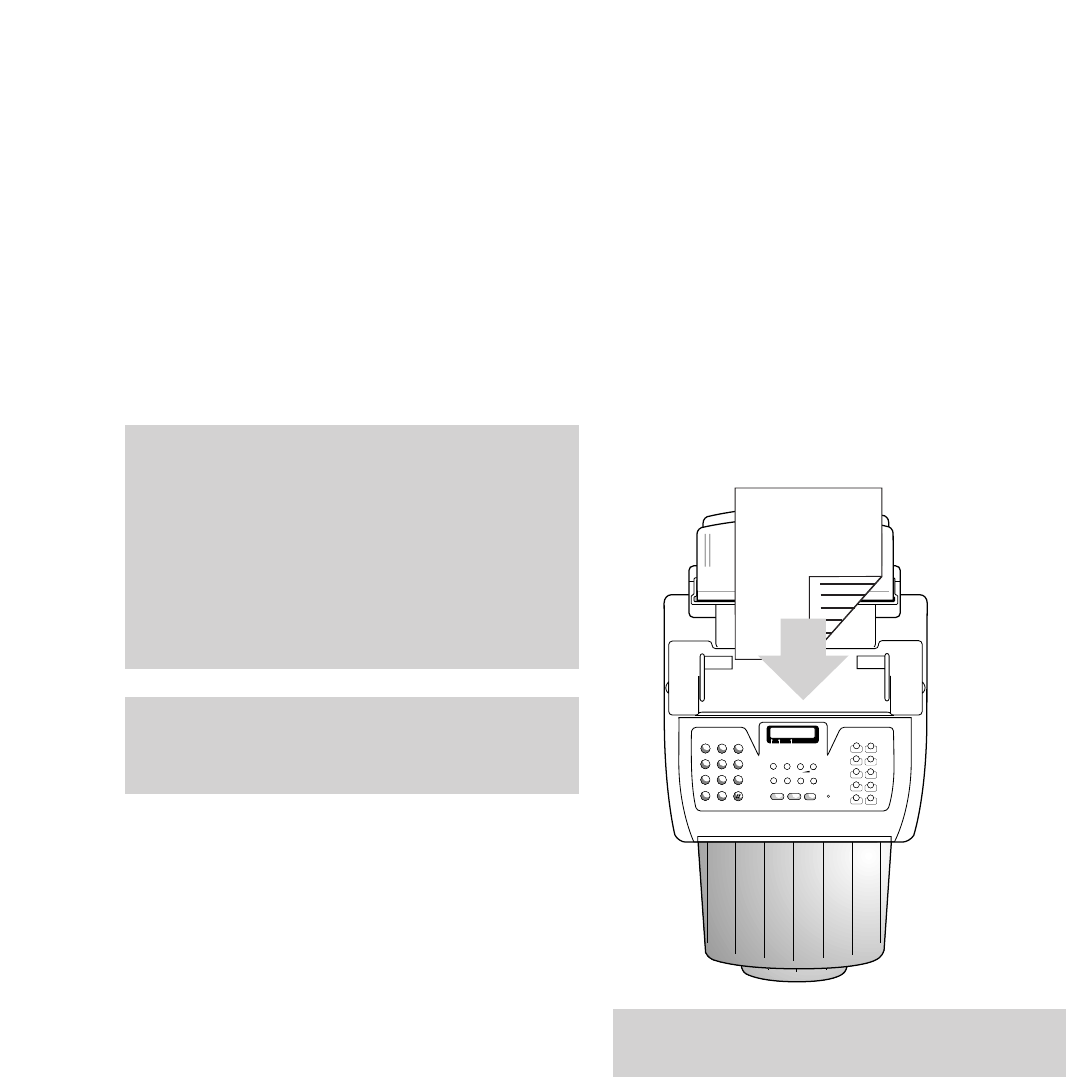
14
Using your DF450
To load documents for faxing
• Feed up to 10 pages at a time, face down,
into the automatic document feeder.
• The first page is automatically drawn a little
way into the feeder.
• Display shows: DOCUMENT READY
Your DF450 fax lets you set the functions to
suit the way you work. The most commonly
preferred settings are pre-selected as standard.
You can alter or choose new settings as desired.
Warning - do not try to send or copy
documents which are:
• still wet with ink or correcting fluid
• very thick or very thin (paper should be
between 70-90 gsm for best results)
• stapled or clipped together
• torn, folded, crumpled or with punched holes
• on carbon paper or glossy paper
❍❍❍❍❍❍❍❍❍❍❍❍❍❍❍❍❍❍❍❍❍❍❍❍❍❍❍❍❍❍
❍❍❍❍❍❍❍❍❍❍❍❍❍❍❍❍❍❍❍❍❍❍❍❍❍❍❍❍❍❍
❍❍❍❍❍❍❍❍❍❍❍❍❍❍❍❍❍❍❍❍❍❍❍❍❍
A4 I
STD FINE HALF TONE
1
23
4
56
7
8
9
0
✱
P - TB
SYMBOLS
FUNCTION
QUICKDIAL
CLEAR
LAST TX
RX MODE
RESOL.
CONTRAST
ᮤ
ᮣ
-
+
EXTERNAL
HOLD
A - a
REDIAL
PAUSE
2. TONE
MONITOR
START
STOP
1
A
B
C
D
E
F
G
H
I
J
K
L
M
N
O
P
R
S
T
U
V
W
X
Y
Q
Z
2
3
4
5
6
7
8
9
10
ERROR
DF 450
Using your DF450
If you make a mistake, press the STOP button to
cancel the operation and return to standby mode.
When adjusting the settings, if you do not touch
any buttons for over a minute, the DF450 will
automatically reset itself to standby mode.