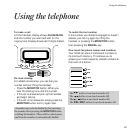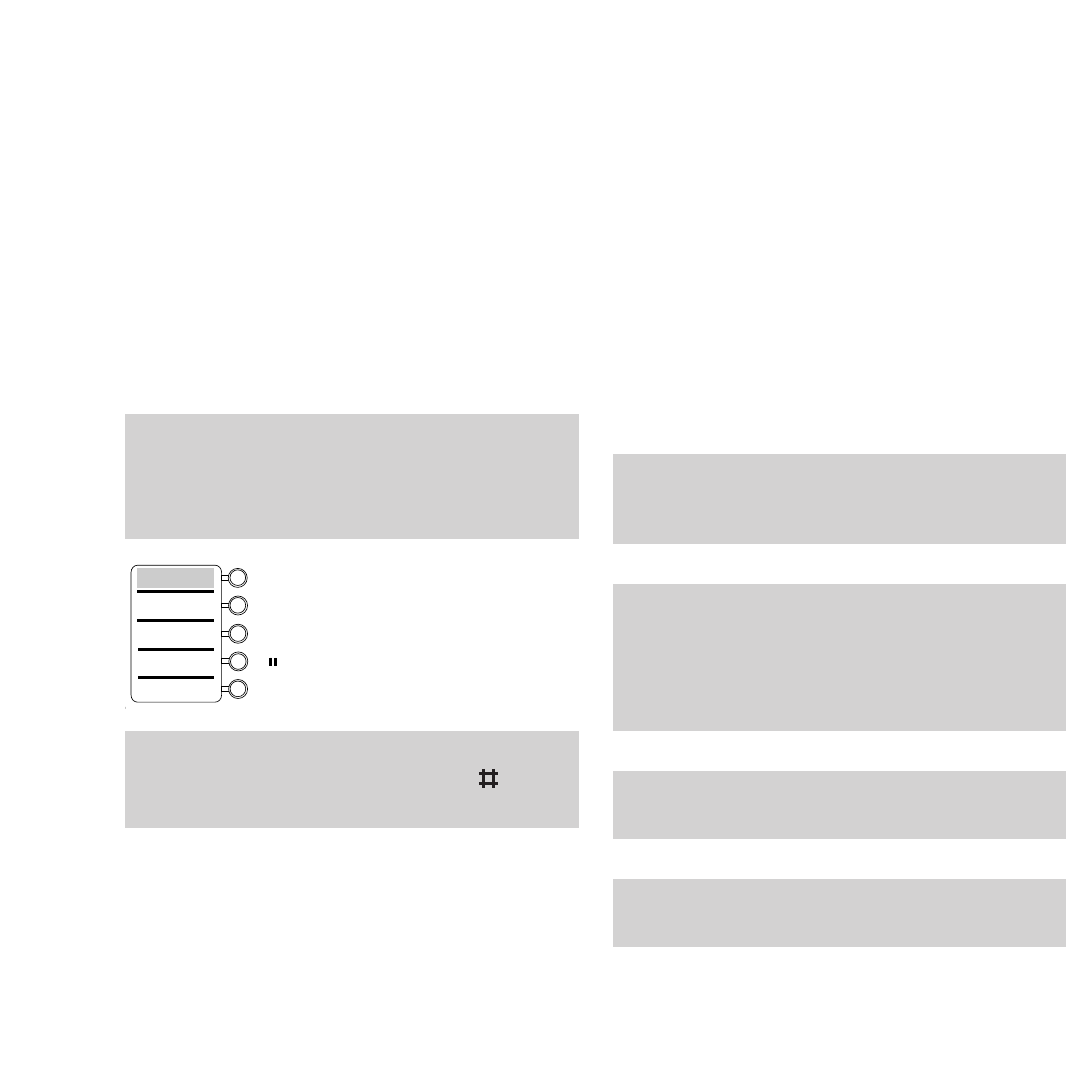
16
Using the answering
machine
In TAD FUNCTION mode you will usually need
to press STOP twice to return to standby mode.
As your DF60 has a very sensitive michrophone
you do not need to speak loudly during recording.
Your Outgoing Message could be something like
this: “Hello, I‘m sorry that I can’t take your call at
present. If you would like to send a fax you can do
so now, if you would like to leave a message please
speak after the tone”.
Your DF60’s TELEPHONE ANSWERING
DEVICE (TAD) is operated by using the
ᮣᮣ
,
ᮤᮤ
,
ᮣ
/
II
and DEL/REC buttons in conjunction
with the TAD button.
TAD
ᮣᮣ
ᮤᮤ
ᮣ
/
DEL/REC
01
02
03
04
Using the answering machine
Your DF60 incorporates a digital telephone
answering device (TAD) which allows you a
maximum recording time of 10 minutes
(including the outgoing message time).
Outgoing message (OGM)
To record an outgoing message
The Outgoing Message or OGM is the
message a caller hears if you are not available
to take the call yourself.
To maximise the efficiency of your DF60’s fax
reception we suggest that you record an outgoing
message of no longer than 20 seconds.
If you pick up an extension telephone after your
DF60 has answered your call, pressing 9 on
the extension will stop the answer machine.
• Make sure there’s no background noise
• Press the TAD button. The display shows:
TAD FUNCTION