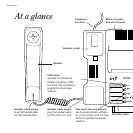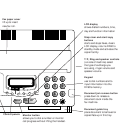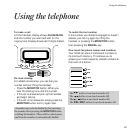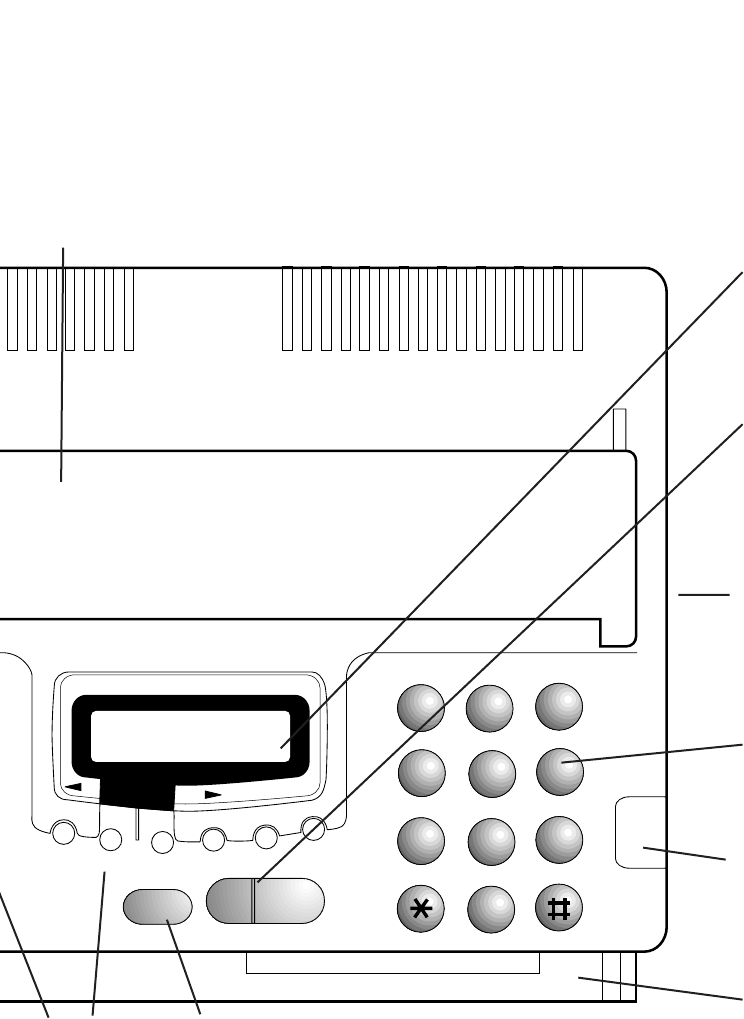
YES
NO
FUNCTION
RESOLUTION
CONTRAST
POLL
SPEED DIAL
REDIAL
MONITOR
1
2
A
B
C
3
D
E
F
4
G
H
I
5
J
K
L
6
M
N
O
7
P
Q
R
S
8
T
U
V
9
W
X
Y
Z
0
STOP/
CLEAR
START/
COPY
Fax paper cover
lift up to insert
new fax roll.
Monitor button
allows you to dial a number or monitor
call progress without lifting the handset.
LCD display
shows dialled numbers, time,
day and function information
Stop/clear and start/copy
buttons
starts and stops faxes, clears
LCD display, returns DF60 to
standby mode and activates the
copier facility.
T/P, Ring and speaker controls
(on side of machine) select
the type of exchange you
are using, ringer volume and
speaker volume
Keypad
use to dial numbers and to
input information into the
DF60’s memory.
Document jam remove button
press down to release a
document stuck inside the
fax machine.
Document guide tray
place document to be faxed or
copied face up in this tray.
Control panels