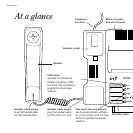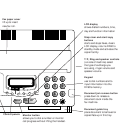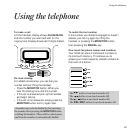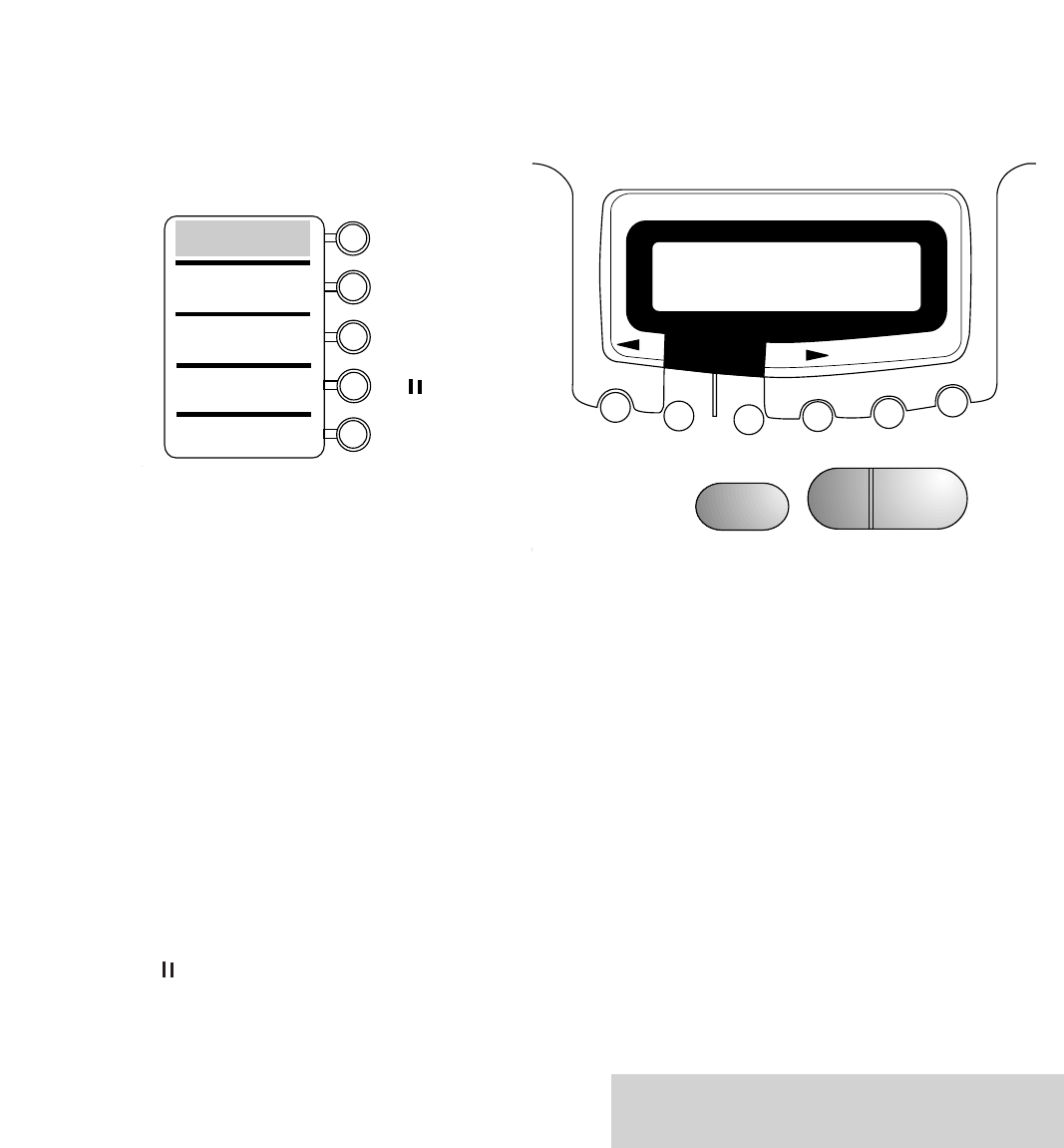
YES
NO
FUNCTION
RESOLUTION
CONTRAST
POLL
SPEED DIAL
REDIAL
MONITOR
STOP/
CLEAR
START/
COPY
TAD
ᮣᮣ
ᮤᮤ
ᮣ
/
DEL/REC
01
02
03
04
FUNCTION Press to access the various
menus
RESOLUTION Selects the resolution for
scanning documents to be sent
or copied
CONTRAST Selects the contrast for
scanning documents to be sent
or copied
POLL Accesses your DF60’s polling
facility
TAD Use this button to access the
answering machine facilities
ᮣᮣ
Multifunctional buttons use to
ᮤᮤ
access the one-touch memories
ᮣ
/ and answering machine
DEL/REC facilities
SPEED DIAL Sets the machine for you to dial
numbers stored in the speed
dial memory
REDIAL Redials the last number
MONITOR Allows you to dial a telephone
number without lifting the
handset. You can hear the
line tone and dialling tone
through the internal loudspeaker
STOP/CLEAR Stops any current operation,
resets the machine if there is an
operating error
START/COPY Use to send or copy a document
YES Confirms selections made using
the
FUNCTION button
NO Use to move through or ignore
selections made using the
FUNCTION button
Please open this page for a further “at a glance”
guide to your DF60 fax machine.
Control panels