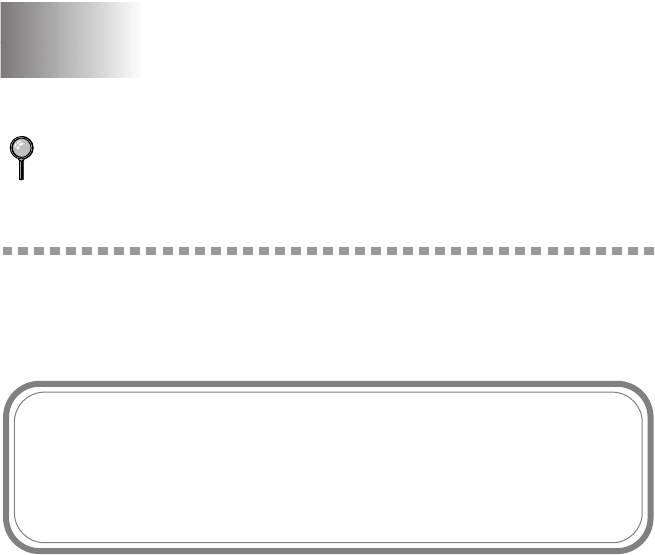
16 - 1
SETTING UP AND USING PC-FAX (FOR WINDOWS
®
ONLY)
16
ZleMFC-US-FAX-4750e/5750e-
16
Setting Up and Using PC-FAX
(For Windows
®
Only)
Introduction
This chapter outlines the basics of the Brother software, so you can get started
using the Multi-Function Link
®
Pro software. Detailed installation and setup
instructions are in the On-Line Documentation section of the Brother CD-ROM
that is included with your MFC.
Multi-Function Link
®
Pro software for your MFC includes ScanSoft
™
PaperPort
®
for Brother and ScanSoft
™
TextBridge
®
. (See Chapter 15,
How to Scan Using
Windows
®
.)
Brother Resource Manager
The Brother Resource Manager application must be running for you to use your
MFC with your Windows
®
computer. Multi-Function Link
®
Pro software and
the MFL Pro Printer Driver automatically load the Resource Manager, as
needed. The Resource Manager allows the single bi-directional Parallel port on
the MFC to simulate a Communications port for faxing and scanning and to
simulate a Parallel port for Windows
®
GDI printing.
PC-FAX Send can be downloaded from the Brother Solutions Center for FAX-
4750e.
Check the online README.WRI file in the root directory of the
CD-ROM for last-minute important information and
troubleshooting tips that were not included in the On-Line
Documentation.


















