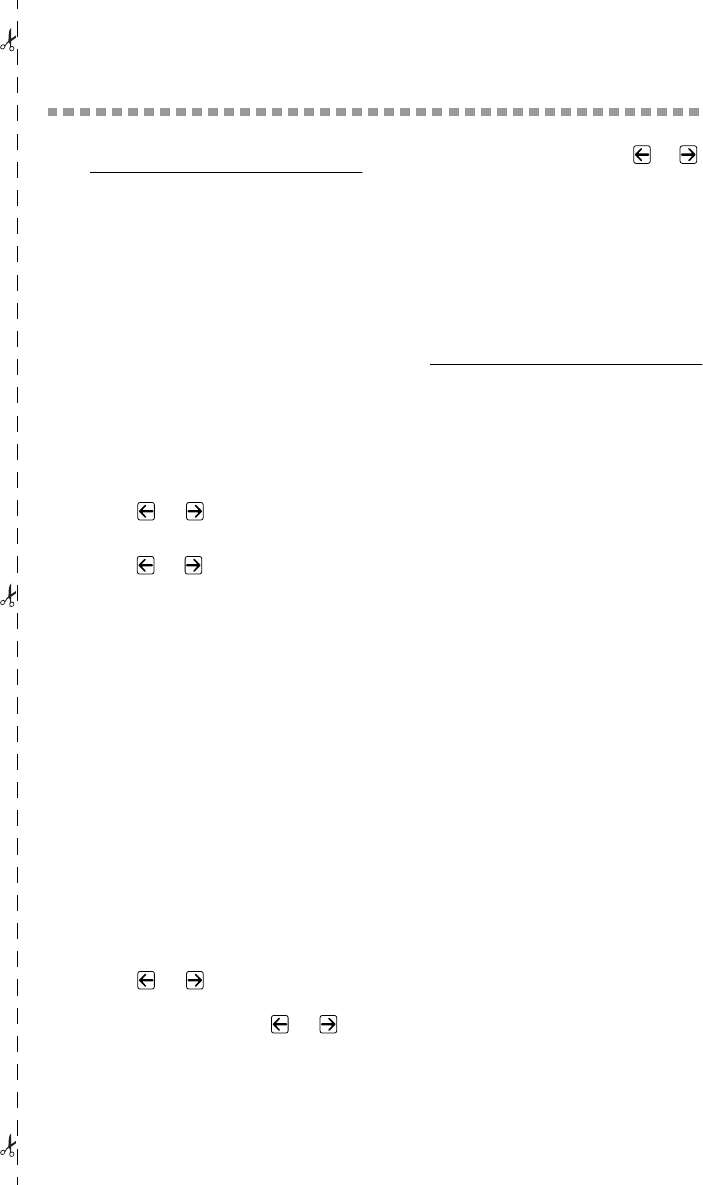
vii
ZleMFC-US-FAX-4750e/5750e-
Quick Reference Guide
Sending Faxes
Automatic Transmission
1
Place the original face down in the ADF.
2
Enter the fax number using One Touch,
Speed Dial, Search or the dial pad.
3
Press
Fax Start
.
Sending a Cover Page
1
Place the original face down in the ADF.
2
Press
Menu
,
2
,
2
,
8
.
3
When
NEXT FAX ONLY
appears,
press
Set
.
4
Press
or
to select
ON
(or
OFF
), and then press
Set
.
5
Press
or
to select a comment,
and then press
Set
.
6
Enter two digits to indicate the number
of pages being sent, and then press
Set
.
7
Press
1
to select additional settings
—
OR
—Press
2
if you are ready to
fax.
8
Enter the fax number.
9
Press
Fax Start
.
Real Time Transmission
You can send faxes in real time.
1
Place the original face down in the
ADF.
2
Press
Menu
,
2
,
2
,
6
.
3
Press
or
to select
ON
, and
then press
Set
—
OR
—For the next
transmission only press
or
to
select
NEXT FAX ONLY
, and
then press
Set
.
4
For the next fax only, press
or
to select
ON
, and then press
Set
.
5
Press
1
to select additional settings
—
OR
—Press
2
to fax.
6
Enter the fax number.
7
Press
Fax Start
.
Receiving Faxes
Select Receive Mode
There are three Receive modes:
FAX
,
TAD
, and
FAX/TEL
.
Press
Mode
until the LCD shows
your selection. After two seconds
the LCD returns to the Data and
Time prompt and shows the new
mode.
Brother fax-back system:
In USA: 1-800-521-2846
Brother Global Web Site:
http://www.brother.com
Frequently Asked Questions (FAQs)
and Product Support:
http://solutions.brother.com
Brother Accessories & Supplies
:
In USA:
1-888-879-3232 (voice)
1-800-947-1445 (fax)
http://www.brothermall.com
In Canada:
1-877-BROTHER (voice)
QUICK REFERENCE GUIDE


















