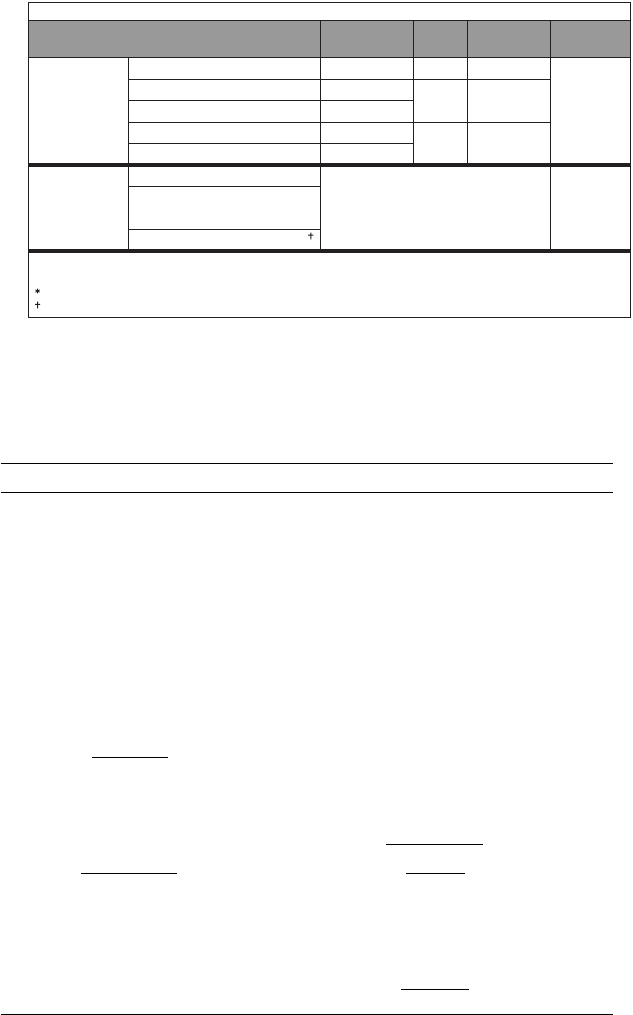
PRINTER
S - 5
ZleMFC-US-FAX-4750e/5750e-
Computer Requirements
Parallel Interface Specifications
Interface Connector Printer Side: Amphenol FCN-685J036-L/X or equivalent
A shielded cable should be used.
Pin Assignment
Pin No. Signal Direction Pin No. Signal Direction
1
DATA STROBE
Input 19 0V(S.G.) -
2 DATA 1 Input 20 0V(S.G.) -
3 DATA 2 Input 21 0V(S.G.) -
4 DATA 3 Input 22 0V(S.G.) -
5 DATA 4 Input 23 0V(S.G.) -
6 DATA 5 Input 24 0V(S.G.) -
7 DATA 6 Input 25 0V(S.G.) -
8 DATA 7 Input 26 0V(S.G.) -
9 DATA 8 Input 27 0V(S.G.) -
10 ACKNLG Output 28 0V(S.G.) -
11 BUSY Output 29 0V(S.G.) -
12 PE Output 30 0V(S.G.) -
13 SLCT Output 31
INPUT PRIME
Input
14 AUTO FEED Input 32 FAULT Output
15 N.C. - 33 N.C. -
16 0V (S.G.) - 34 N.C. -
17 0V (S.G.) - 35 N.C. -
18 +5V - 36 SLCT IN Input
Processor
Minimum Speed
Minimum
RAM
Recommended
RAM
Available Hard
Disk Space
Minimum System Requirements
Computer Platform
& Operating System Version
95, 98, 98SE
Me
NT
®
Workstation 4.0
2000 Professional
XP*
OS 8.5 – 8.51 (Printing Only)
OS 8.6 – 9.2
(Printing and Scanning)
Mac OS X v.10/10.1 (Printing Only)
Windows
®
Operating
Systems
Apple
iMac
TM
/iBook
TM
/
G3/G4 Operating
Systems
Pentium 75MHz
Pentium 150MHz
Pentium 75MHz
Pentium 133MHz
Pentium 233MHz
24MB
32MB
64MB
All base models meet minimun requirements
32MB
64MB
128MB
50MB
50MB
NOTE: USB is not supported under Windows
®
95 or Windows NT
®
4.0
All registered trademarks referenced herein are the property of their respective companies.
Printer Driver and Scanner Driver can be downloaded from http://solutions.brother.com
Printer Driver can be downloaded from http://solutions.brother.com


















