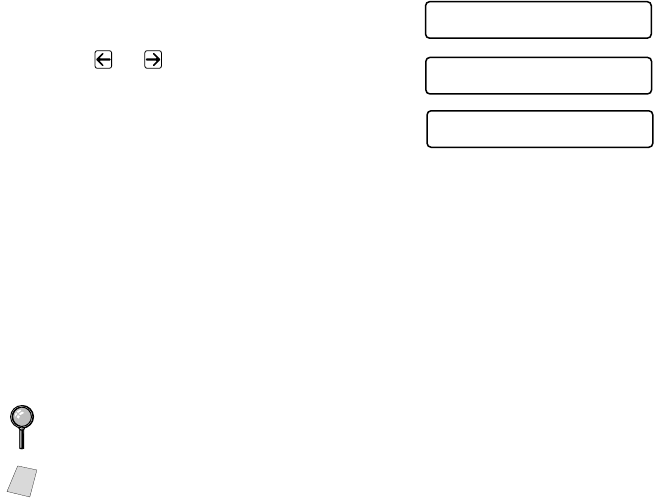
REMOTE FAX OPTIONS
9 - 2
ZleMFC-US-FAX-4750e/5750e-
Programming Your Pager Number
When Paging is selected, your machine dials the pager number you’ve
programmed, and then dials your Personal Identification Number (PIN); this
activates your pager so you know you have a fax message in the memory.
1
Press Menu, 2, 5, 1.
2
Press or until the LCD shows
PAGING and then press Set.
3
Enter your pager phone number (up to 20
digits) followed by # #, and then press
Set. Do not include the area code if it is
the same as that of your machine.
For example, 1 8 0 0 5 5 5 1 2 3 4 # #.
4
If your pager requires a PIN, enter the PIN, press #, press Redial/Pause, enter
your fax number followed by # #, and then press Set.
For example, 1 2 3 4 5 # #, Redial/Pause 1 8 0 0 5 2 1 8 4 6 # #.
—OR—If you do not need a PIN, press Redial/Pause, enter your fax number
followed by # #, and then press Set.
For example, Redial/Pause 1 8 0 0 5 2 1 2 8 4 6 # #.
5
Press Stop/Exit.
You cannot change a Paging number or PIN remotely.
Note
Press Redial/Pause for each 3.5 second delay, as needed.
1.FAX FWD/PAGING
PAGING?
SELECT <- -> & SET
PAG#:
ENTER & SET KEY


















