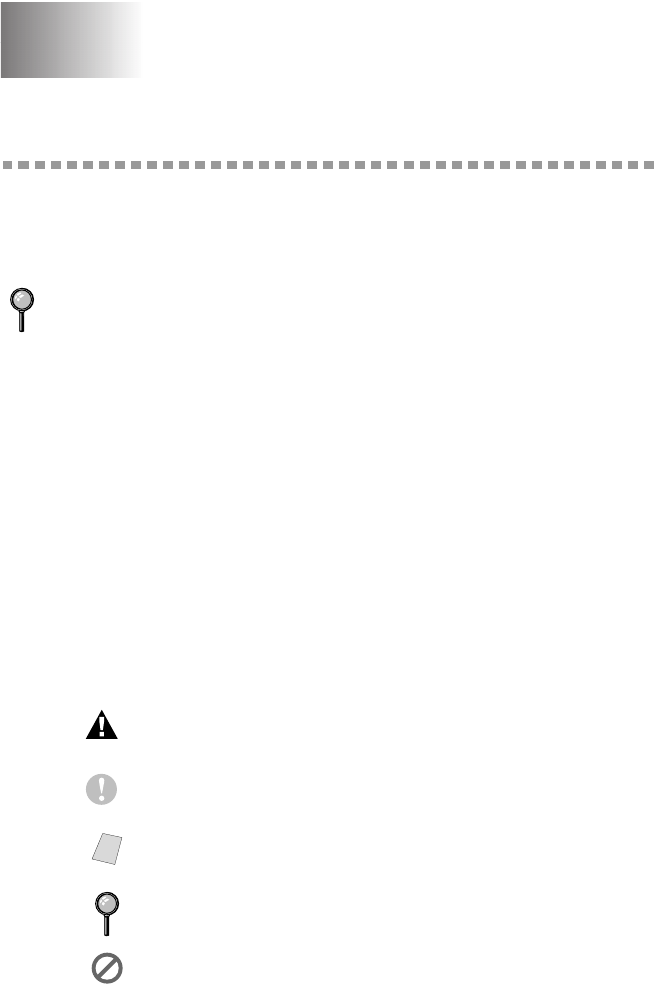
INTRODUCTION 1 - 1
1
ZleMFC-US-FAX-4750e/5750e-
1
Introduction
Using This Manual
Thank you for purchasing a Brother fax machine.
This machine has been designed to be simple to use, with LCD screen prompts
to guide you through programming your machine. However, you can use your
machine to its fullest potential by taking a few minutes to read this manual.
Finding Information
All chapter headings and subheadings are listed in the Table of Contents. You
will be able to find information about a specific feature or operation by checking
the Index in the back of this manual.
Conventions Used in this Manual
Throughout this manual you’ll see special symbols alerting you to important
information, warnings, and actions to perform. For clarification, and to help you
choose the correct key presses, we’ve added illustrations of some of the LCD
messages.
boldface Bold typeface identifies a specific key on the machine control panel.
italics Italics typeface emphasize an important point, or refer you to related
topic.
bubble dot Bubble Dot typeface identifies the messages on the LCD of the
machine.
Additionally, your machine has a Reports Key. Press Reports, 1 to print a
list of basic step instructions and explanations.
Warnings detail precautions you must take to avoid possible
personal injury.
Cautions specify procedures you must follow or avoid to prevent
possible damage to the machine.
Note
Notes tell you the proper response for a situation that may
occur.
FYI tips provide details about how the current operation
interacts with other features.
Improper Setup alerts you to devices and procedures that are
not compatible with the
machine.


















