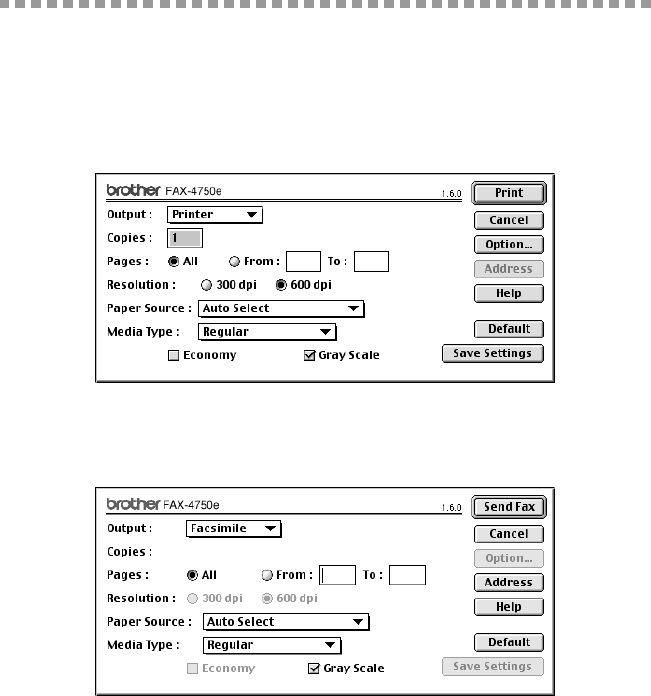
17 - 3
HOW TO PRINT, FAX AND SCAN USING APPLE
®
MACINTOSH
®
ZleMFC-US-FAX-4750e/5750e-
How to Send a Fax from a Macintosh
®
You can send a fax directly from your Macintosh
®
application using the
following steps:
1
Create a document in a Macintosh application.
2
To begin the fax transmission, select Print from the File menu.
The Printer dialog box appears:
When Printer is selected, the top button shows Print and the Address button is
grayed.
3
From the Output pop-up menu, select Facsimile.
When Facsimile is selected, the top button shows Send Fax and the Address
button is available.


















