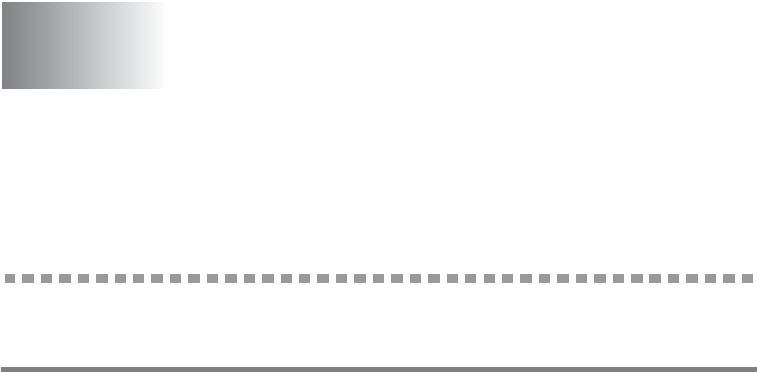
2 - 1 TCP/IP PRINTING
2
2
TCP/IP Printing
Printing from Windows NT
®
4.0,
Windows
®
2000/XP, LAN Server and
Warp Server
Overview
Users of Windows NT
®
4.0 can print directly to a network-ready
Brother printer using the TCP/IP protocol. Microsoft Windows
NT
®
4.0 users must install Microsoft's "TCP/IP printing" protocol.
Windows
®
2000/XP users are able to send print jobs directly to the
printer without installing any additional software. Brother's print
server also supports transparent printing from IBM LAN Server and
OS/2 Warp Server file servers, as well as from OS/2 Warp Connect
workstations using the TCP/IP protocol.
Quick Tips:
1
The Automatic Private IP Addressing (APIPA) protocol
automatically assigns an IP address from the range:169.254.1.0
to 169.254.254.255. If the APIPA protocol is disabled, the
default IP address of a Brother print server is 192.0.0.192. To
change it, use the printer control panel (if applicable), the
BRAdmin Professional, Web BRAdmin software or let your
DHCP server allocate an IP address to the printer.
1
The default password for Brother print servers is access.
2
Windows NT
®
4.0 users must install the "Microsoft TCP/IP
printing" protocol (available through the control panel applet).
3
Windows
®
2000/XP users can print using TCP/IP using the
standard Network Printing software and IPP protocol software
built into any Windows
®
2000/XP installation. For more
information, see Windows
®
2000/XP IPP Printing on page 5-10.


















