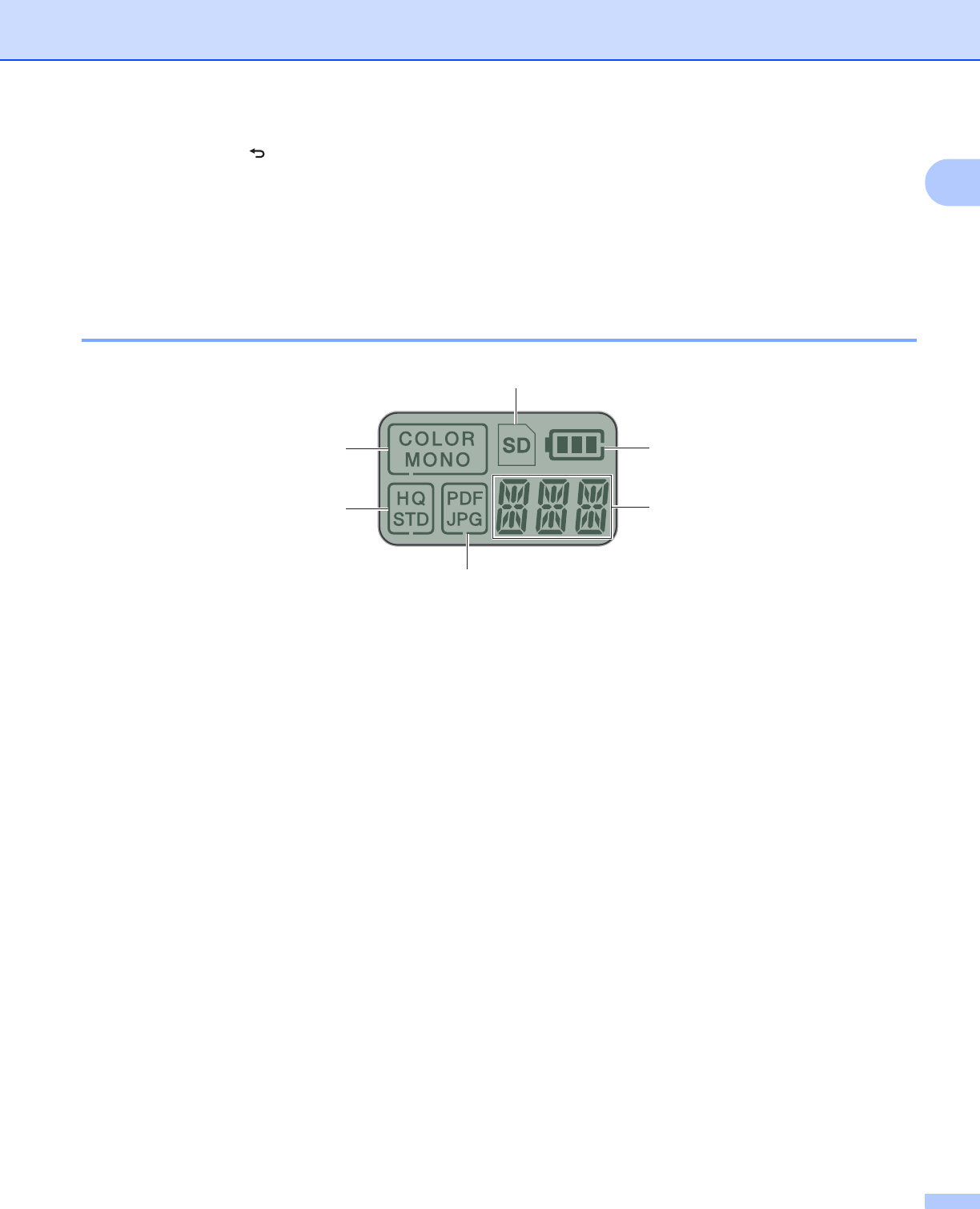
General Information
4
1
7 COLOR / MONO ( ) button
• Press to change the scan mode (color or mono [black and white]).
• Press to return to the previous screen.
8 Liquid Crystal Display (LCD)
Displays messages to help you set up and use your scanner.
Items displayed on the LCD
1 SD
Appears when the SD card is inserted into the scanner’s SD card slot.
2 Remaining battery power
3 The selected menu or the current status appears here.
For more information about the messages displayed on the LCD, see List of messages on the LCD on
page 5.
4 PDF / JPG
Displays the scanning file format (PDF or JPEG).
5 HQ / STD
Press to change the resolution. HQ is 600 dpi and STD is 300 dpi.
6 COLOR / MONO
Displays the scan mode.
6
5
2
1
4
3


















