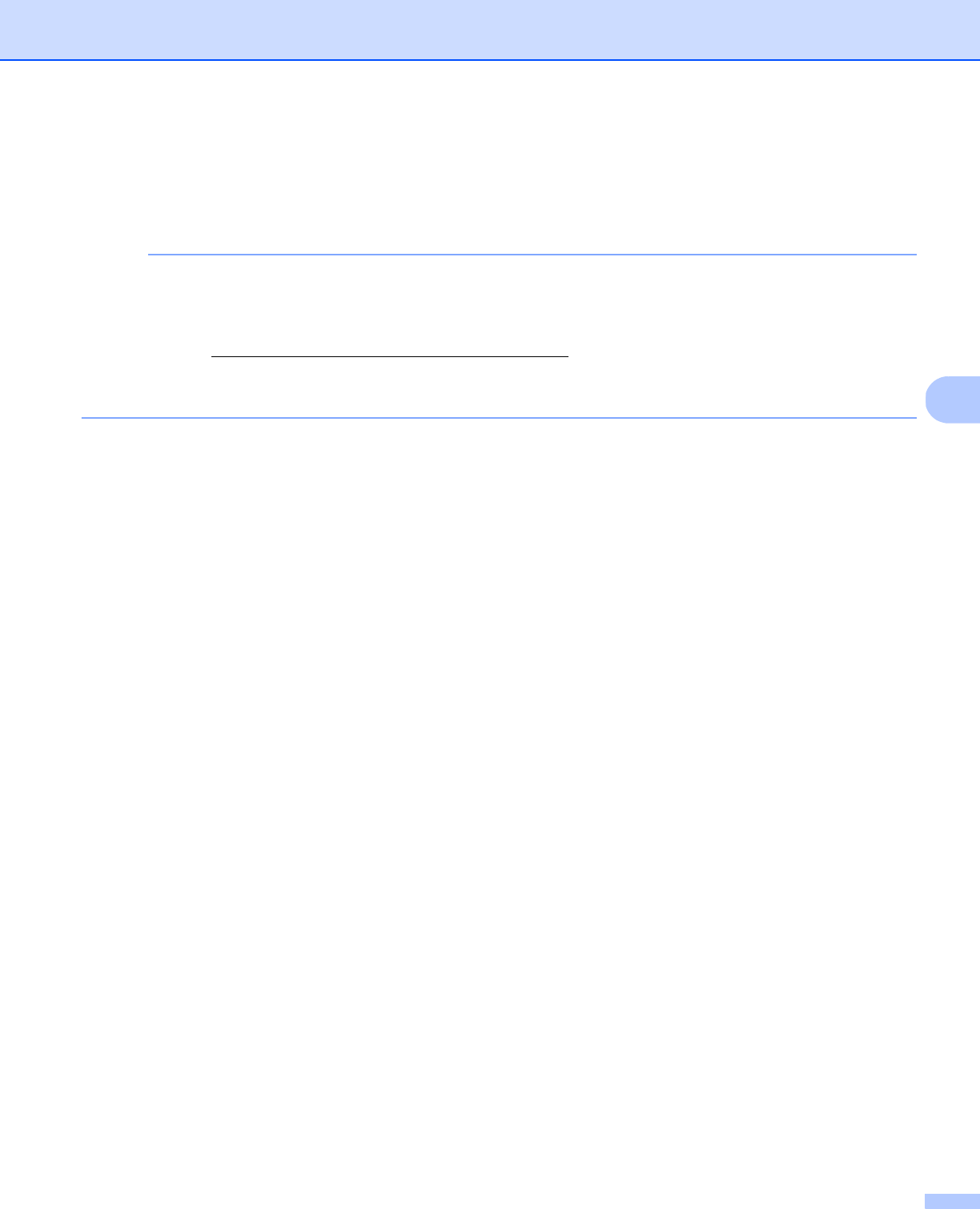
Scan Using Your Computer
20
5
d Click one of these folders to install the application during setup.
• Presto! PageManager 9: document scanning, editing and management
• Presto! BizCard 6: business card scanning, editing and management
• BR-Receipts: receipt scanning, editing and management
NOTE
•Clicking Presto! PageManager or Presto! BizCard will bring you to NewSoft Technology Corporation’s
website. Download the application from this website.
• To register your product and download BR-Receipts, double-click BR-Receipts to access the Brother
Online site at http://www.brother.com/product/brotheronline/
.
• For more information on which scanning application will work best for you, see Choosing your scanning
software on page 21.


















