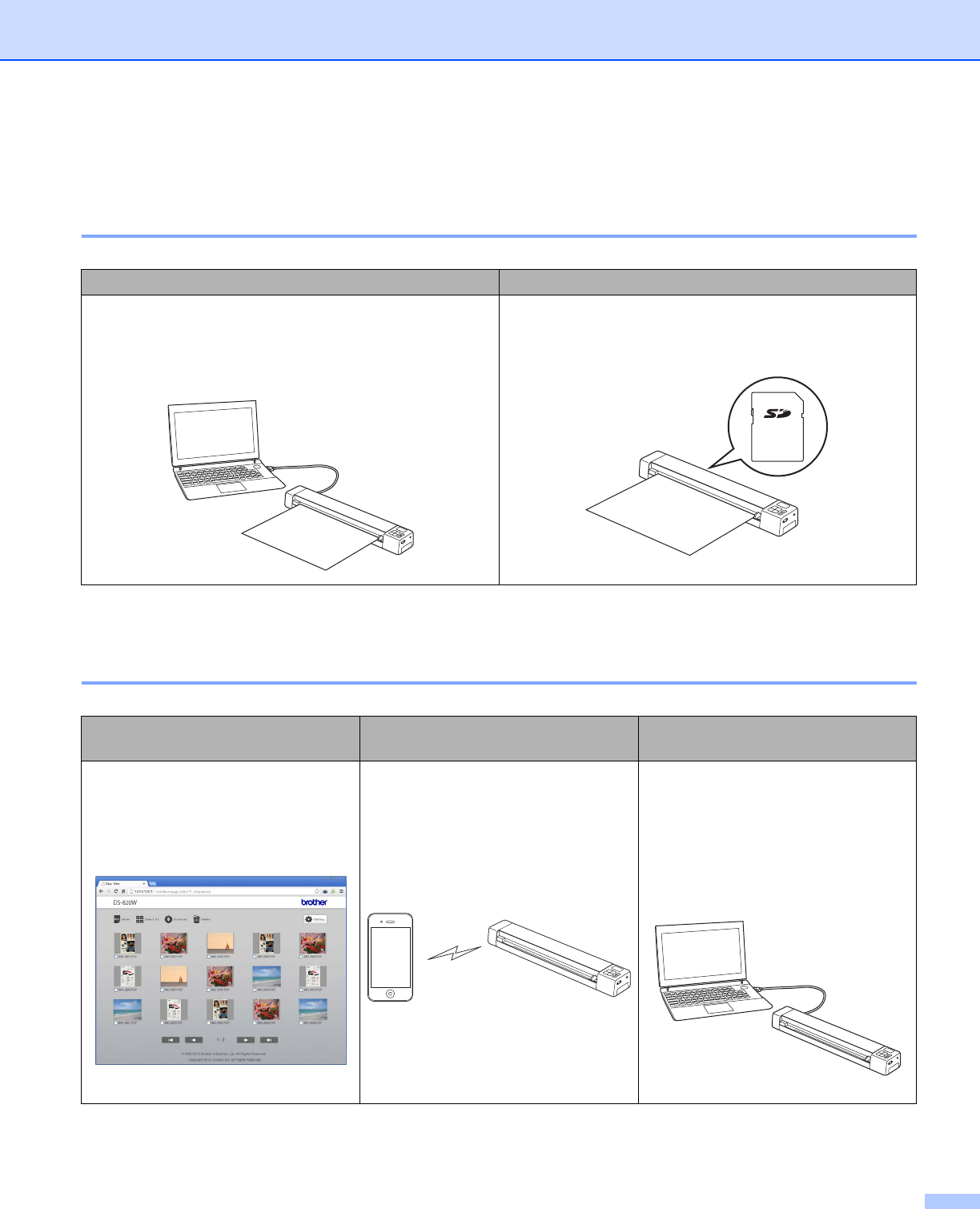
vi
Basic functions
Storing scanned images
*1:This function is not available while using the Wi-Fi
®
connection.
Accessing scanned images stored on the SD card
Scan to your computer
*1
Scan to an SD Memory Card (SD card)
You can store scanned images on your computer as long
the Micro USB Cable connects the scanner and the com-
puter. For more information, see Scan Using Your Com-
puter on page 17.
You can store scanned images on the SD card included
with your scanner. For more information, see Scan Using
the Control Panel on page 16.
View in the browser
View on an Android or iOS mobile
device
View on your computer via the USB
connection
Access scanned images stored on the
SD card via the web browser of a
wireless LAN tablet or your computer.
For more information, see Using your
web browser on page 46.
Access scanned images stored on the
SD card via ScanHub™. For more in-
formation, see Using a ScanHub™
(Android) on page 50 or Using a
ScanHub™ (iOS) on page 50.
Access and view scanned images
stored on the SD card from your com-
puter when it is connected to your
scanner via the supplied Micro USB
Cable. For more information, see Us-
ing the USB connection between your
scanner and computer on page 49.


















