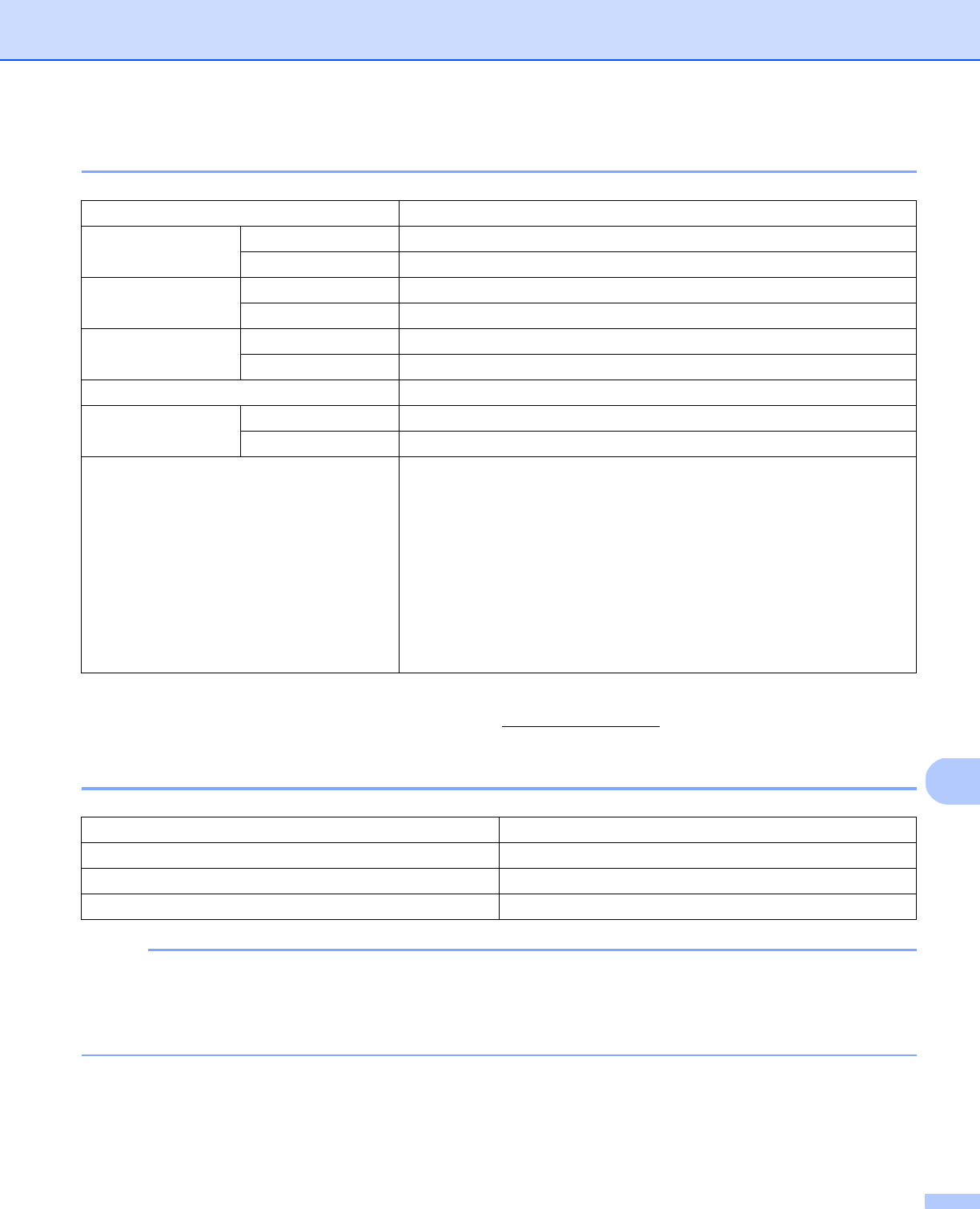
Appendix A
70
A
Scanner
1
Windows
®
XP in this User’s Guide includes Windows
®
XP Home Edition and Windows
®
XP Professional.
2
For the latest driver updates for the Mac OS X you are using, visit us at http://solutions.brother.com/ and click “Downloads” from your model page.
Li-ion battery
NOTE
For longer battery life:
• Slide the Wi-Fi
®
switch to OFF when you are not using the Wi-Fi
®
function.
• Turn the scanner off when you are not using it.
Color / Black Yes / Yes
TWAIN Compliant Windows
®
Windows
®
XP
1
/ Windows Vista
®
/ Windows
®
7 / Windows
®
8
Macintosh Mac OS X 10.6.x, 10.7.x, 10.8.x
2
Color Depth Input 48 bit color Processing
Output 24 bit color Processing
Resolution Optical Up to 600 × 600 dpi
Interpolated 1200 dpi
Scanning Width Up to 8.5 in. (216 mm)
Gray Scale Input 16 bit
Output 8 bit
Max. Speed Mono 8.0 ppm (7.5 seconds (Letter) up to 300 dpi)
7.5 ppm (8 seconds (A4) up to 300 dpi)
4.3 ppm (14.1 seconds (Letter) above 400 dpi)
4 ppm (15 seconds (A4) above 400 dpi)
Color 8.0 ppm (7.5 seconds (Letter) up to 300 dpi)
7.5 ppm (8 seconds (A4) up to 300 dpi)
4.3 ppm (14.1 seconds (Letter) above 400 dpi)
4 ppm (15 seconds (A4) above 400 dpi)
Charging time 4 hours
Continuous standby time (WLAN OFF) 5 minutes (when the auto power function is active.)
Scannable number of sheets (WLAN ON) 90 sheets
Scannable number of sheets (WLAN OFF) 450 sheets


















