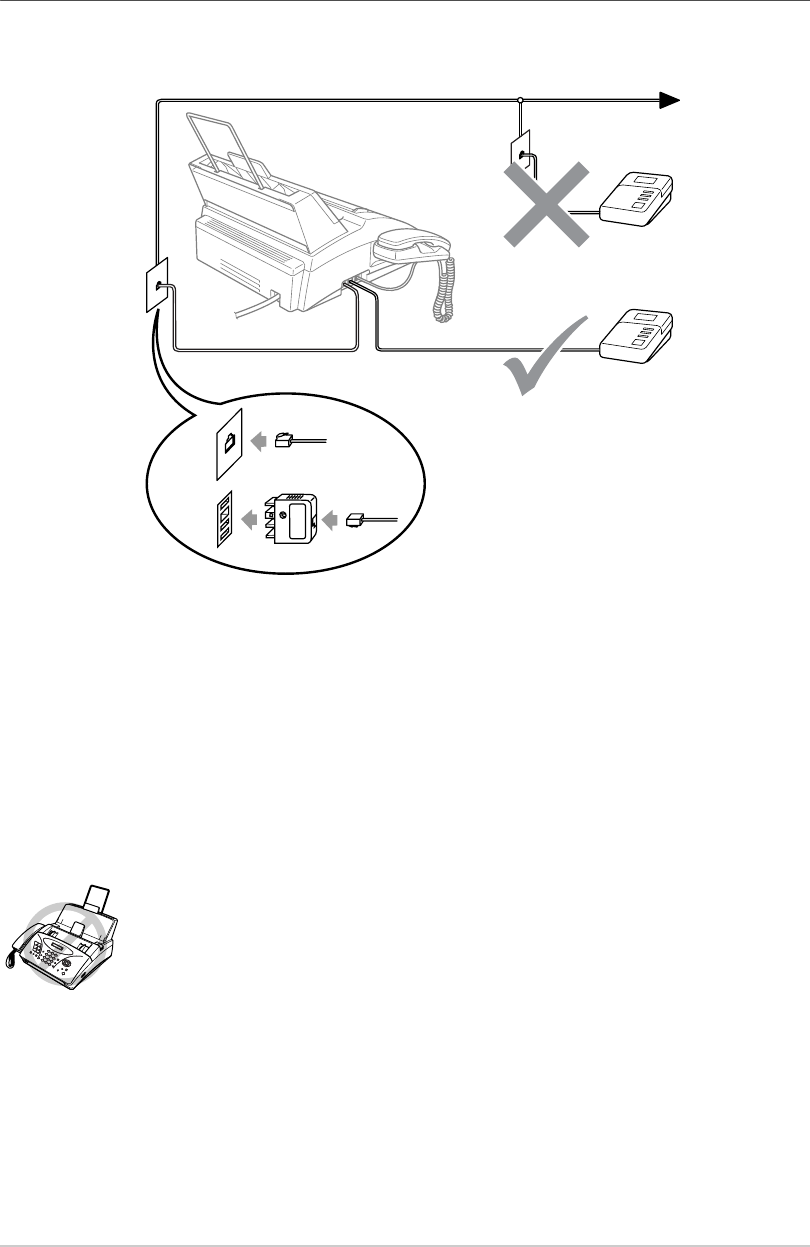
5
Connecting an External Telephone Answering Device (TAD)
Connections
1
You may connect an external TAD to your machine, as shown below.
2
Set the number of rings to one or two on your external TAD. (The fax machine’s Ring Delay
setting does not apply.)
3
Record the outgoing message on your external TAD (see next page).
4
Set the external TAD to answer calls.
5
Set MESSAGE STORE (Function menu 8-1) to VOICE:EXT. (Only for FAX-1030e)
6
Set the Answer Mode to TAD:ANSWER MACH.. (Only for FAX-1020e)
On FAX-1030e, set the Answer Mode to TAD:MSG CTR.
Do not connect a TAD elsewhere on the same phone line––your machine and
TAD will both try to control the line.
TAD
TAD
(Example for Australia)


















