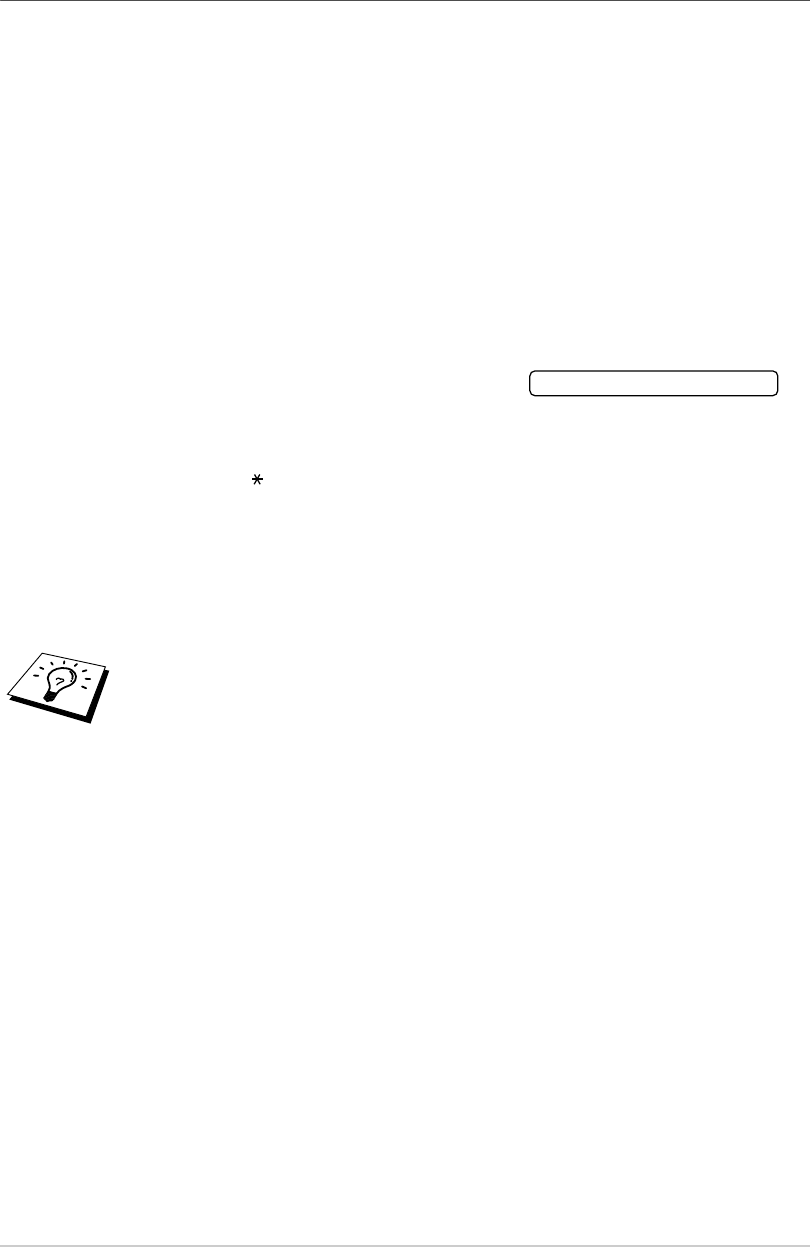
17 Chapter 1
Setting Number Groups for Broadcasting
Number Groups allow you to send the same fax message to many fax numbers by pressing only one
Quick-Dial key (Broadcasting).
• First, you will need to store each fax number as a One Touch or Speed Dial number. Leave
appropriate un-assigned numbers of one-touch dial buttons for Groups. If you want to set 3
Groups, leave 3 one-touch dial buttons FREE.
• Next, you can combine them into a Number Group. Each Number Group uses a Quick-Dial key.
• Finally, you can have up to 6 small Number Groups, or you can assign up to 111 numbers to one
large Group. (See Storing One Touch Dial Numbers, page 15.)
1
Press Menu/Set, 6, 3. The screen displays SELECT ONE-TOUCH.
2
Select a Quick-Dial key where you wish to store the number. (For example, press One Touch
Dial key 2 to use as a Group.)
3
Use the dial pad to enter the group number (for example, press 1 for Group 1).
4
Press Menu/Set. Enter the One Touch or Speed Dial
numbers in this group. For example, for One Touch 3,
press One Touch Dial key (e.g. 03). For Speed Dial
location 09, press Search/Mute, then press 0, 9 on the
dial pad. The LCD shows 03, #09.
5
Press Menu/Set. The screen prompts you to enter a name.
6
Use the dial pad to enter a name for the group (for example, NEW CLIENTS), and press
Menu/Set. (See Entering Text, page 100.)
7
Press Stop/Exit.
You can print a list of all One Touch and Speed Dial numbers. Group numbers will
be marked in the column of “
GROUP
”. (See Printing Reports, page 31.)
G01:*03#09


















