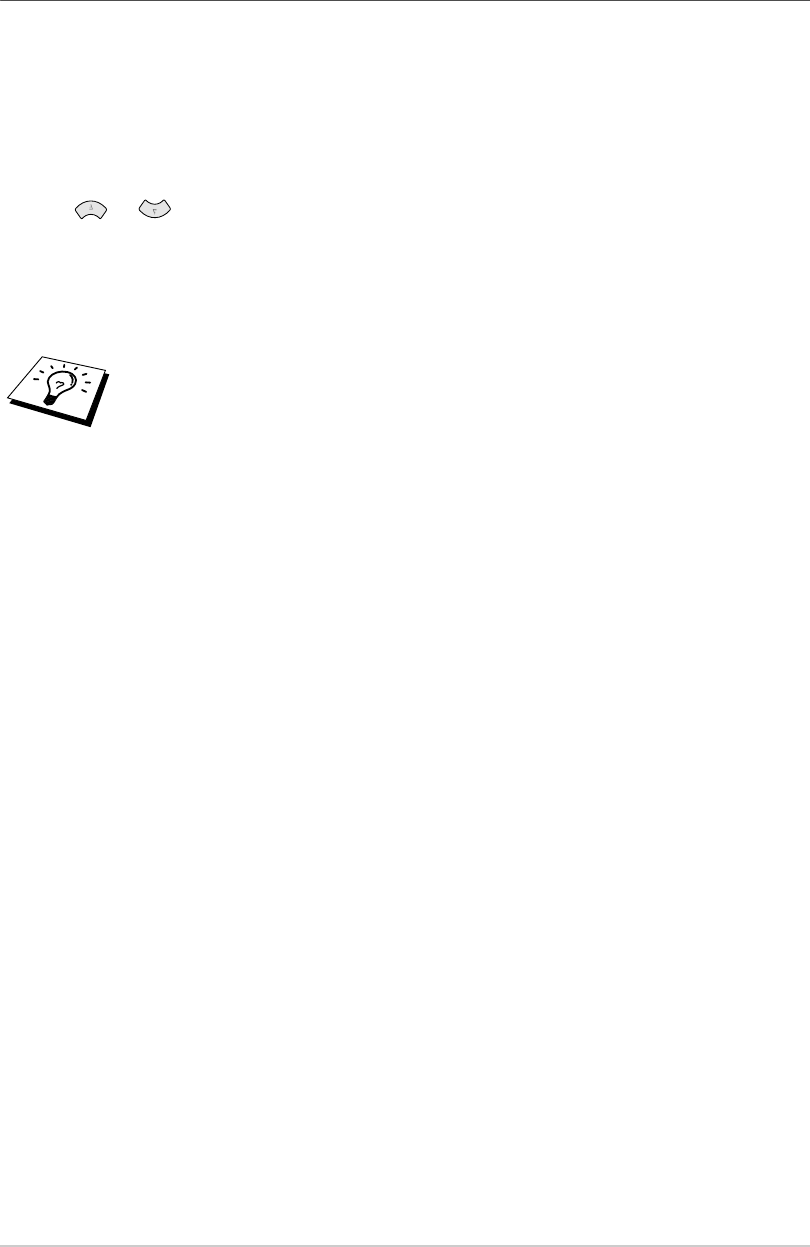
27 Chapter 4
Reducing and Enlarging Copies
When making copies, you can reduce or enlarge the size of the printed image. To reduce to the size
of A4 recording paper automatically, select AUTO. To select a reduction ratio, choose 93%, 87%,
75% or 50%. To enlarge a document, select 150%, 125% or 120%. To print a document at its
original size, select 100%.
1
Insert the document face down in the Automatic Document Feeder.
2
Press Enlarge/Reduce.
3
Use or to choose a ratio setting.
4
Press Copy—OR—Sort if you want sorted copies.
5
Enter the number of copies you want (up to 99). For example, press 9 for nine copies.
6
Press Copy.
The default resolution for reducing and enlarging copies is
FINE
. Set the
resolution to
S.FINE
for small print or artwork and
PHOTO
for photographs by
using the
Resolution
key.
S.FINE
and
PHOTO
resolutions use up more memory
than
FINE
mode.


















