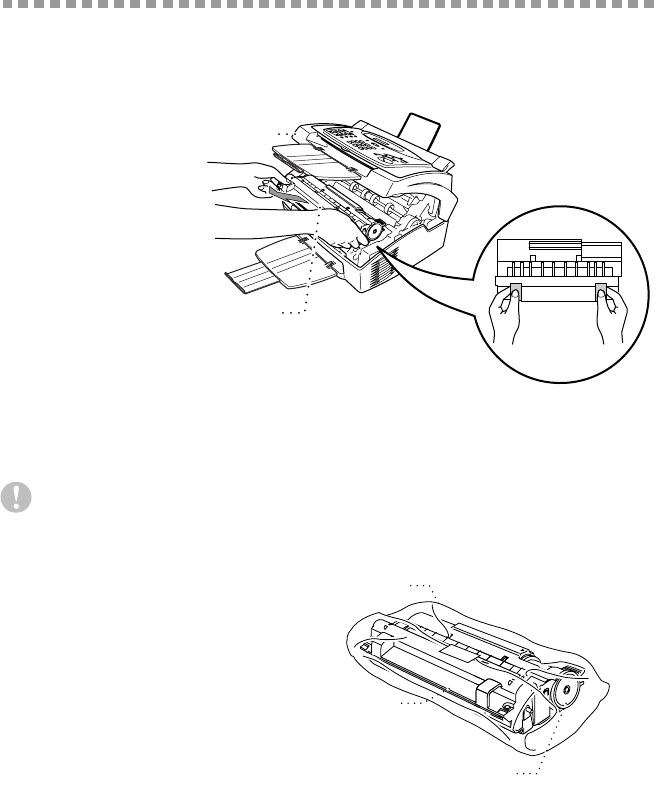
11 - 15
TROUBLESHOOTING AND ROUTINE MAINTENANCE
Packing and Shipping the FAX/MFC
Whenever you transport the FAX/MFC, use the packing materials that came
with your machine. Also, follow the steps below to pack the FAX/MFC or it
may be damaged, which will void the FAX/MFC’s warranty.
1
Remove the line
cord and unplug
the FAX/MFC
from the AC
outlet.
2
Open the top
cover.
3
Hold the drum
unit assembly by
its handles and
remove it.
Caution
Remove the drum unit and
toner cartridge assembly.
Leave the toner cartridge
installed in the drum unit.
4
Place the drum unit and toner
cartridge assembly into the
plastic bag and seal the bag
completely.
5
Close the top cover. Remove
the wire extension, document
tray, dust cover, paper tray and
handset and pack them.
Top Cover
Drum Unit
Plastic
Bag
Drum
Unit
Toner
Cartridge


















