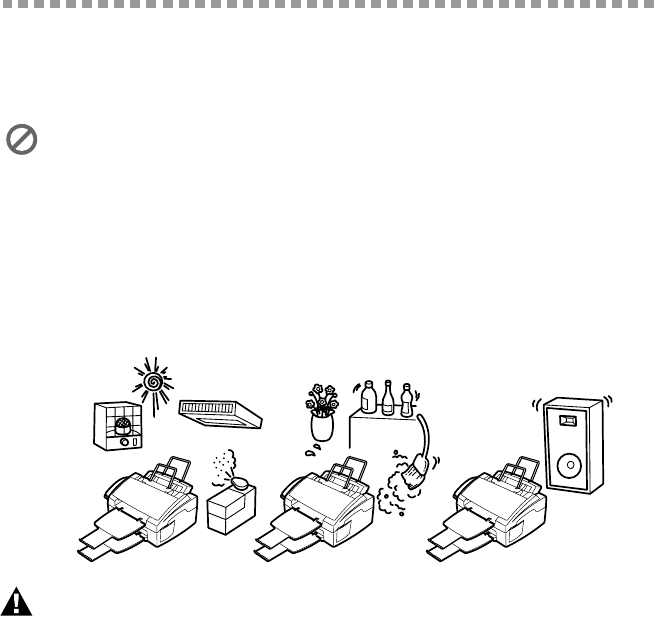
2 - 2
ASSEMBLY AND CONNECTIONS
Choosing a Location
Place your FAX/MFC on a flat, stable surface, such as a desk. Select a place that
is free of vibration and shocks. Locate the FAX/MFC near a telephone jack and
a standard, grounded power outlet. Make sure nothing blocks the flow of air
from the fan on the right side of the FAX/MFC.
WARNING
■ Never install telephone wiring during a lightning storm.
■ We recommend that this product be used with a surge protection device to
protect the product against lightning storms.
■ Never install a telephone jack in a wet location unless the jack is specifically
designed for a wet location.
■ Never touch telephone wires or terminals that are not insulated unless the
telephone line has been disconnected at the network interface.
■ Use caution when installing or modifying telephone lines.
■ Avoid using a telephone (other than a cordless type) during an electrical storm.
There may be a remote risk of electric shock from lightning.
■ Do not use the telephone to report a gas leak in the vicinity of the leak.
■ For PLUGGABLE EQUIPMENT, the socket-outlet should be installed near the
equipment and should be easily accessible.
■ To reduce the risk of shock or fire, use only a No. 26 AWG or larger
telecommunications line cord.
Avoid placing your FAX/MFC in a high-traffic area. Do not place near heaters,
air conditioners, water, chemicals or refrigerators. Do not expose the FAX/
MFC to direct sunlight, excessive heat, moisture or dust. Make sure nothing
blocks the flow of air from the fan on the right side of the FAX/MFC. Do not
connect your FAX/MFC to electrical outlets controlled by wall switches or
automatic timers. Disruption of power can wipe out information in the unit’s
memory. Do not connect your FAX/MFC to electrical outlets on the same
circuit as large appliances or other equipment that might disrupt the power
supply. Avoid interference sources, such as speakers or the base units of
cordless phones.
NO !
NO !
NO !


















