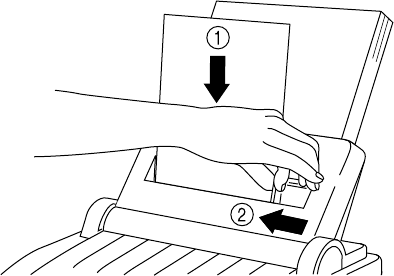
CHAPTER 2 PAPER HANDLING
2–9
3. Holding the selected size of paper in the selected orientation (Portrait
or Landscape). Place the side of the paper you wish to print on face
down into the manual feed slot. Align the paper to the left side of the
feed slot, insert it all the way into the manual feed slot. (➀) Move the
paper guide of the manual feed slot to the paper width you are using.
( ➁ )
Fig. 2-7 Moving the Paper Guide
4. Press the FF/CONT switch.
The printer loads the paper from the manual feed slot and starts
printing.
After the printer ejects the first page, the MANUAL lamp blinks again
to alert you to insert the paper.
5. Insert the next sheet of paper all the way into the manual feed slot,
aligning it as straight as possible.
6. Press the FF/CONT switch for the next page.
You need to press the FF/CONT switch for every paper you load
manually. Repeat steps 5 and 6 until you have printed all the pages.


















