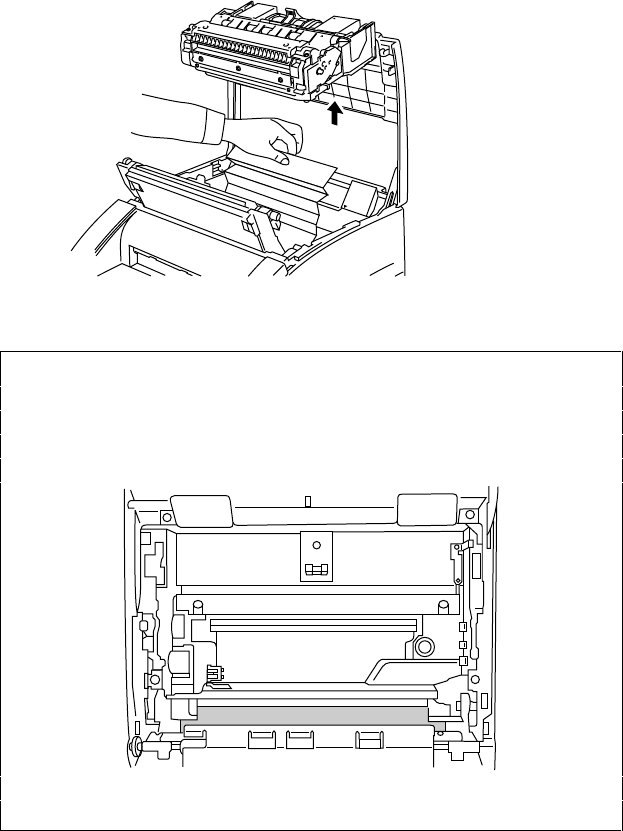
CHAPTER 6 TROUBLESHOOTING
6–7
❏ Paper Jam Inside the Printer
If a paper jam has occurred under the drum unit, you must;
remove the multi-purpose sheet feeder, open the top cover and the
drum cover, remove the drum unit, and pull the jammed paper out of
the printer. Then, re-install the drum unit and close the covers.
Fig. 6-5 Paper Jam Inside the Printer
☛ Caution
After you have used the printer, some internal parts of the printer are
extremely hot. When you open the top cover of the printer, never touch
the shaded parts shown in the following diagram.
Fig. 6-6 Inside the Printer


















