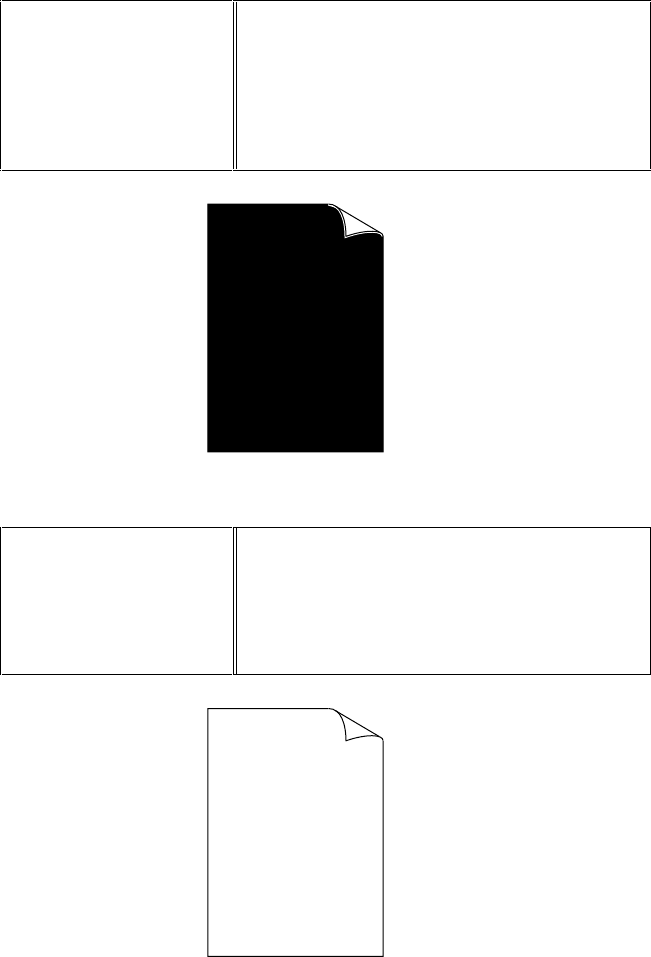
CHAPTER 6 TROUBLESHOOTING
6–15
The whole page is printed
in black.
Wipe the electric plate with cleaning alcohol.
See “Cleaning the printer interior and Drum
Unit” in Chapter 5. Never use heat-sensitive
paper as it will cause this problem.
If the same problem occurs after cleaning,
replace the drum unit with a new one.
Fig. 6-11 Black Page
Nothing is printed on the
page.
• Make sure that the toner cartridge is not
empty and that the sealing tape had been
removed from the toner cartridge.
• Wipe the electric plate with cleaning
alcohol. See “Cleaning the printer interior
and Drum Unit” in Chapter 5.
Fig. 6-12 White Page


















