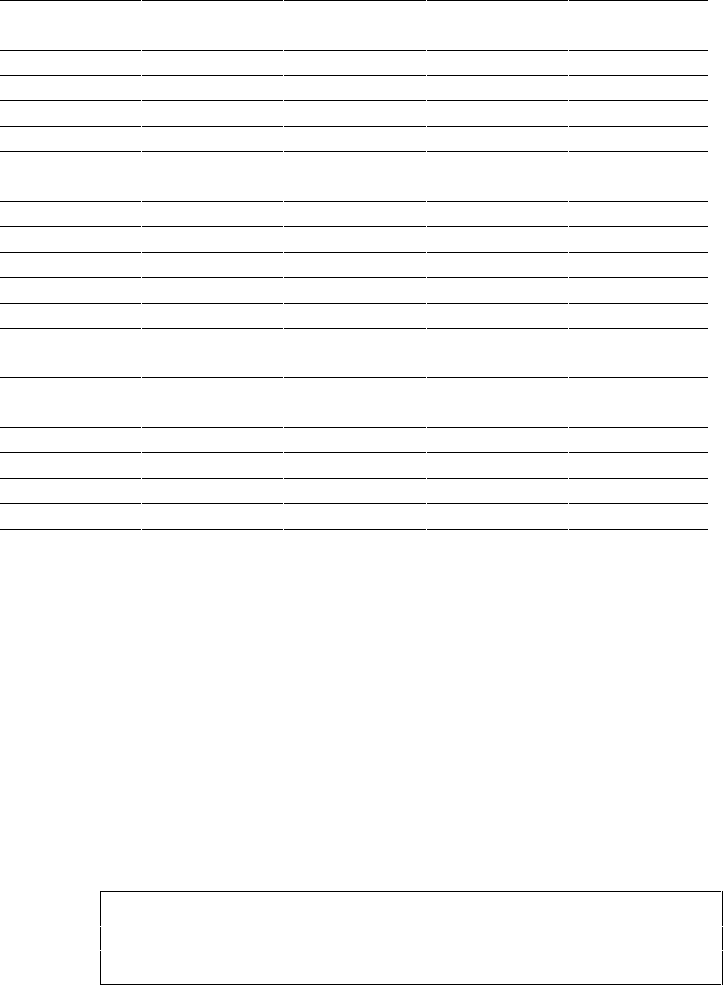
USER’S GUIDE
6–4
Service Calls
If an unrecoverable error occurs, the printer indicates the need for a
service call by lighting all the lamps and then the following combination
of lamps alternately:
Service Call Fuser mal-
function
Laser BD
mal-function
Program
error
D-RAM error
ALARM
●❍❍●
READY
❍●❍❍
DATA
❍❍●●
MANUAL
❍❍❍❍
Service Call Service A Service B Service C Service D
ALARM
❍●❍●
READY
●●❍❍
DATA
●●❍❍
MANUAL
❍❍●●
Service Call Service E0 Service E1 Service P NV-RAM
error
ALARM
❍●❍●
READY
●●❍❍
DATA
❍❍●●
MANUAL
●●●●
● ON ❍ OFF
If you see any of these service call indications, reset the printer in either
of the following ways:
1. Reset the printer using the RESET switch or the FF/CONT switch
and try to print again.
2. Unplug and plug in the power cord and then try to print again.
If you cannot clear the error and see the same service call indication
after resetting the printer, consult your dealer or our authorized service
representative. Report the error status and situation referring to the
above table.
✒ Note
Check the top cover, the multi-purpose sheet feeder and the main
controller board are firmly installed.


















