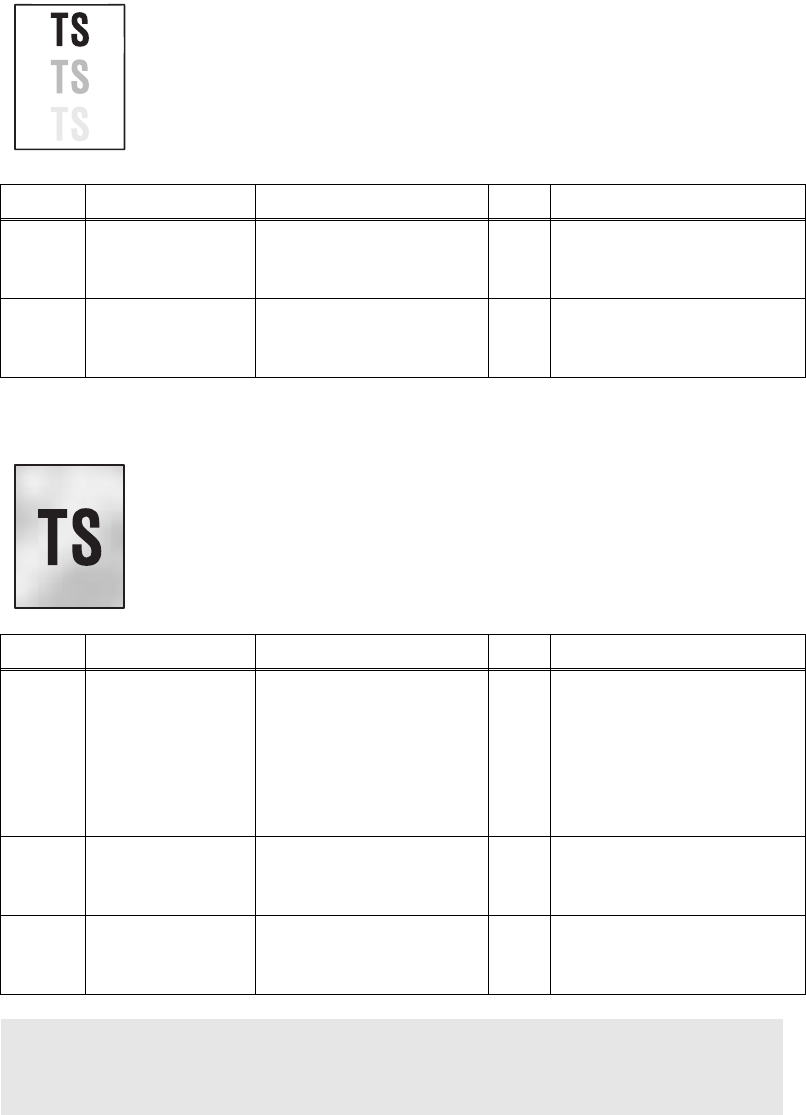
3-58
Confidential
■ Ghost
■ Fogging
<User Check>
- Check the machine's environment, conditions such as high or low
humidity may cause this situation to occur.
- Check that the appropriate media type or size is selected in the
printer driver.
- Replace the drum unit with a new one.
Step Cause Check
Result
Remedy
1
HVPS PCB
failure
Is the problem solved
after replacing the
HVPS PCB ASSY?
Yes
Replace the HVPS PCB
ASSY.
2
Main PCB failure Is the problem solved
after replacing the main
PCB ASSY?
Yes
Replace the main PCB
ASSY.
<User Check>
- Replace the toner cartridge with a new one.
- Replace the drum unit with a new one.
- Do not use acid paper.
- Check if there is dust or paper powder in the machine.
Step Cause Check
Result
Remedy
1
Toner sensor
failure (Machine
body)
Is the toner sensor
performed normally by
following the procedure
in "4.10 Sensor
Operational Check
(Function code 32)" in
Chapter 7.
No
Replace the toner sensor
PCB unit ASSY and the
toner LED PCB ASSY.
2
HVPS PCB
failure
Is the problem solved
after replacing the
HVPS PCB ASSY?
Yes
Replace the HVPS PCB
ASSY.
3
Main PCB failure Is the problem solved
after replacing the main
PCB ASSY?
Yes
Replace the main PCB
ASSY.
CAUTION :
• This problem often occurs when the drum unit or toner cartridge is nearly at the end
of life.


















