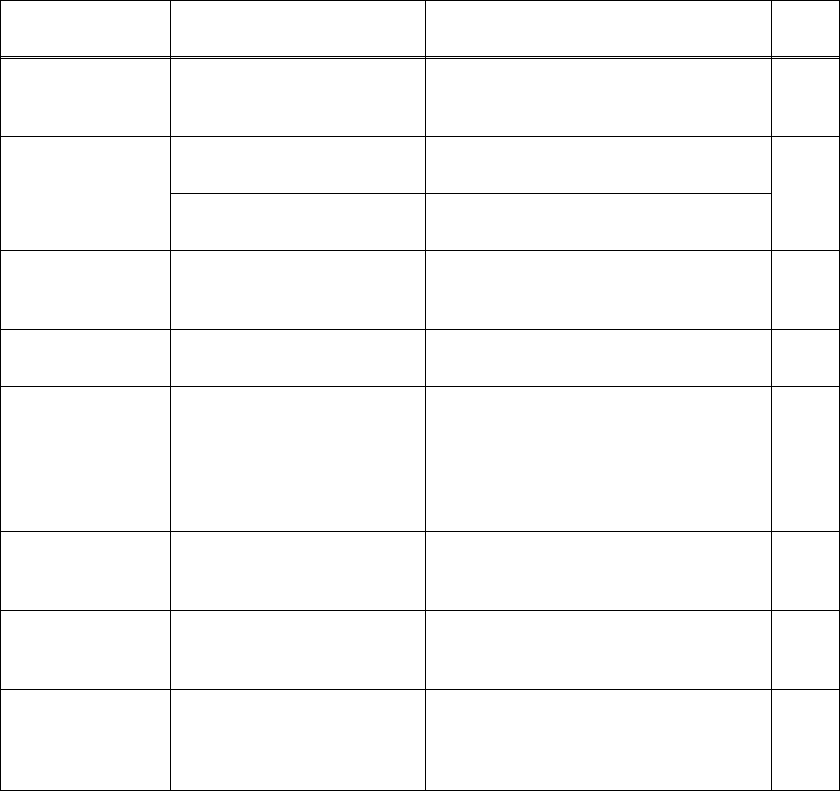
3-8
Confidential
Replace Toner The toner cartridge is used
up and printing is not
possible.
Replace the toner cartridge with a
new one. 3-17
Scan Unable XX The machine has a
mechanical problem.
Perform processing with the error
code.
-
Document is too long for
duplex scanning.
Press Stop/Exit. Use the suitable
size of paper for duplex scanning.
Scanner Locked The scanner lock is locked. Open the document cover, and then
release the scanner lock lever.
Press Stop/Exit.
3-31
Size mismatch The paper in the tray is not
the correct size.
Load the correct size of paper in the
tray and set the “Paper Size”.
3-23
Toner Low If the LCD shows Toner
Low, you can still print;
however, the machine is
telling you that the toner
cartridge is near the end of
its life.
Order a new toner cartridge now.
3-17
Too Many Files There are too many files
stored on the USB Flash
memory drive.
Reduce the number of files stored on
the USB Flash memory drive.
-
Too Many Trays More than one optional
tray is installed.
The maximum number of optional
trays is one. Remove any additional
trays.
-
Unusable Device An incompatible or broken
device has been
connected to the USB
direct interface.
Remove the USB Flash memory
drive from the USB direct interface. 3-35
3-39
Error Message Type of Error Action
Refer
to


















