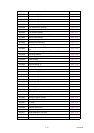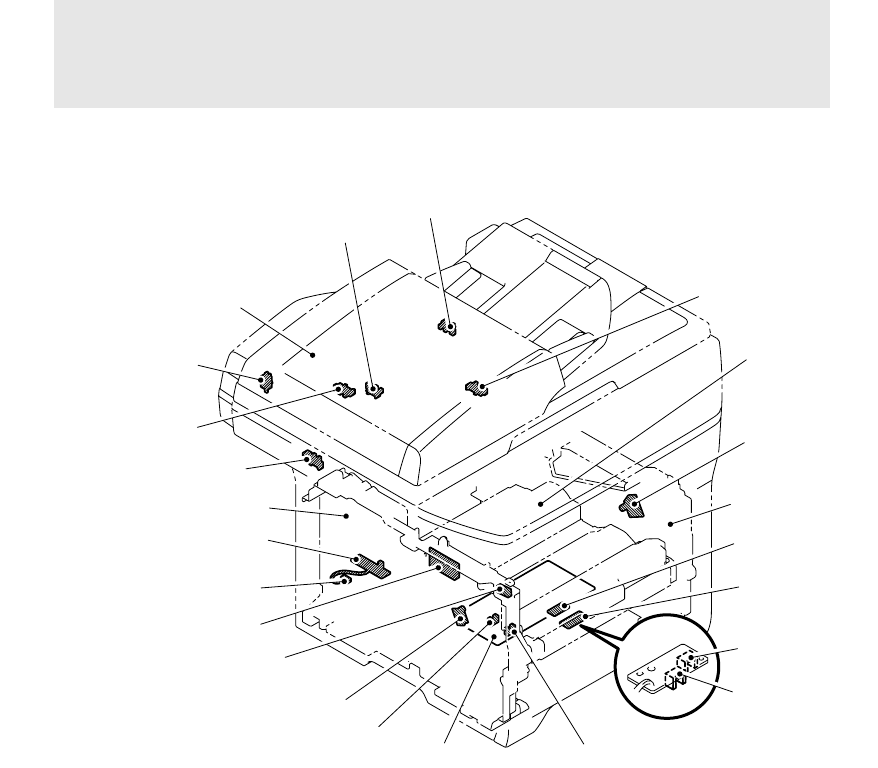
7-18
Confidential
(3) Press the [Stop/Exit] button. The machine beeps for one second and returns to the
initial stage of the maintenance mode.
■ Location of sensors
Fig. 7-8
Note:
• If you have opened and closed the front cover during the above procedure, you
need to open and close the front cover again upon completion of the procedure.
Document front sensor 1
Regist front sensor
Edge sensor
PE sensor
PE EG sensor
MP PE sensor
Frame R
Toner LED PCB
(Light emission)
Regist frame
Document front sensor 2
Switch back sensor
ADF unit
Document cover sensor
Document rear sensor
HP sensor
Frame L
Paper eject sensor
(Relay rear PCB)
DX tray sensor
New toner sensor (Relay front PCB)
Front cover sensor
Toner sensor PCB (Light reception)
Regist rear sensor
High-voltage PS PCB