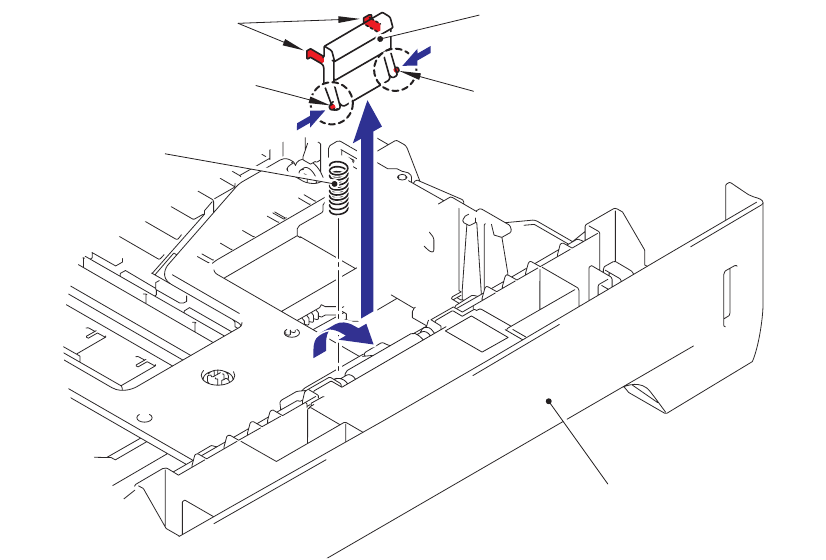
4-30
Confidential
1.2.2
Paper feeding kit for tray 1, 2
< Uninstalling Procedure >
Check that the following before entering the procedures.
• Make sure that the AC cord is disconnected from the printer.
• Make sure that the Drum/toner ASSY is removed.
• Make sure that the DX feed ASSY or DX blank cover is removed.
• Make sure that the Paper is removed from the Paper tray.
(1) Pull up the back side of the Separation pad ASSY.
(2) Push the Hooks provided on both sides of the Separation pad ASSY inwards.
(3) Pull up the Separation pad ASSY.
(4) Remove the Separation pad spring.
Fig. 4-45
Separation pad ASSY
Hooks
Hook
Separation pad spring
Hooks
Paper tray
<Front side>
2
3
1
2


















