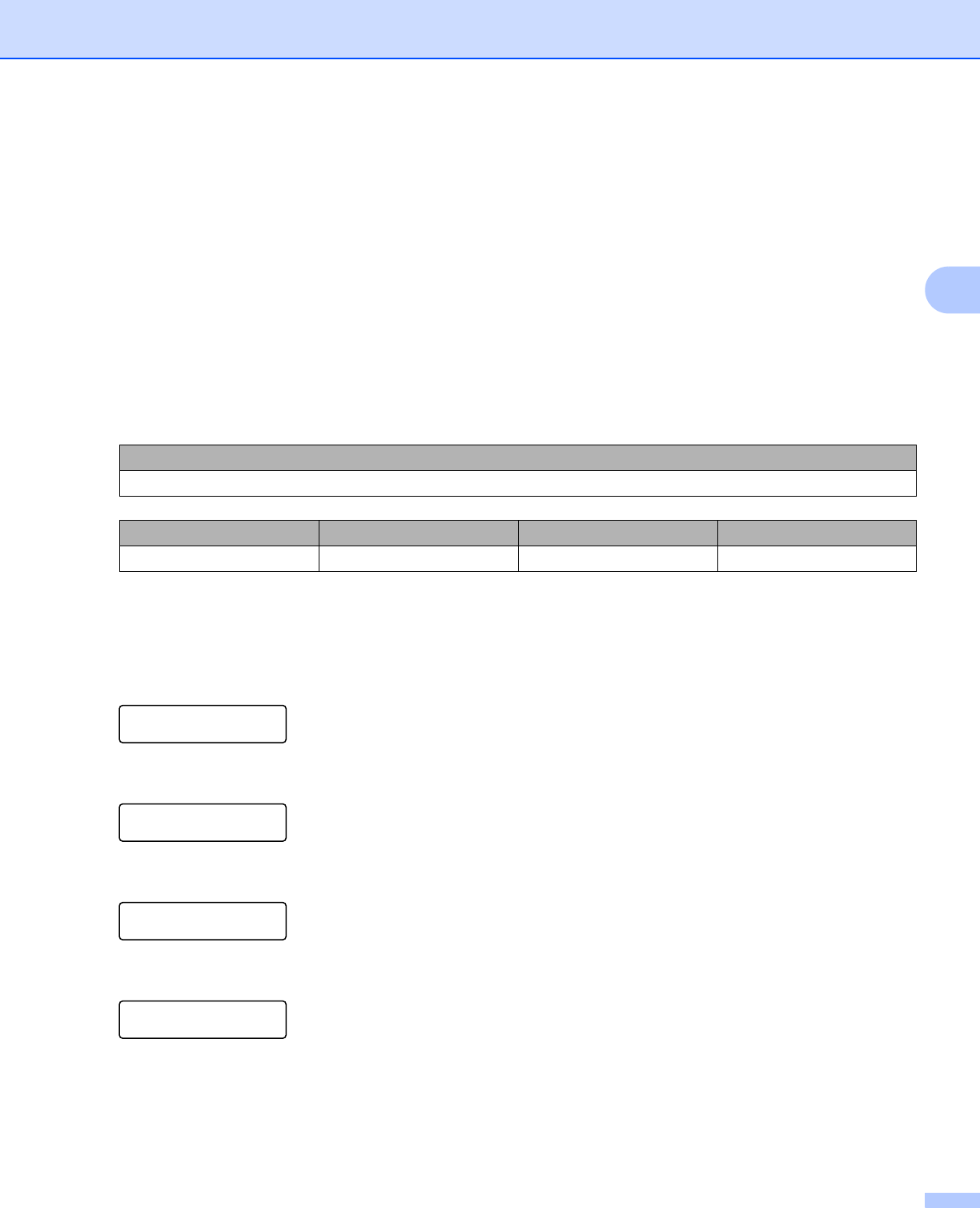
Configuring your machine for a wireless network (For MFC-9325CW)
35
3
3
This is supported for WPA-PSK only
4
Encryption key, WEP key, Passphrase.
For LEAP and EAP-FAST, record the User Name and Password
For example:
b Plug the machine’s power cord into the AC power outlet. Turn on the machine’s power switch.
c Press Menu on the control panel of the Brother machine.
d Press a or b to choose Network.
Press OK.
Select ab or OK
7.Network
e Press a or b to choose WLAN.
Press OK.
Network
2.WLAN
f Press a or b to choose Setup Wizard.
Press OK.
WLAN
2.Setup Wizard
g If the following message appears, press 1 to choose On. The wired network interface will become
inactive with this setting.
WLAN Enable ?
1.On 2.Off
For example:
64-bit ASCII: Uses 5 text characters e.g. “Hello” (this is case sensitive)
64-bit Hexadecimal: Uses 10 digits of hexadecimal data e.g. “71f2234aba”
128-bit ASCII: Uses 13 text characters e.g.
“Wirelesscomms” (this is case sensitive)
128-bit Hexadecimal: Uses 26 digits of hexadecimal data
e.g.“71f2234ab56cd709e5412aa3ba”
Network name:(SSID, ESSID)
HELLO
Communication Mode Authentication method Encryption mode Network key
Infrastructure WPA2-PSK AES 12345678


















