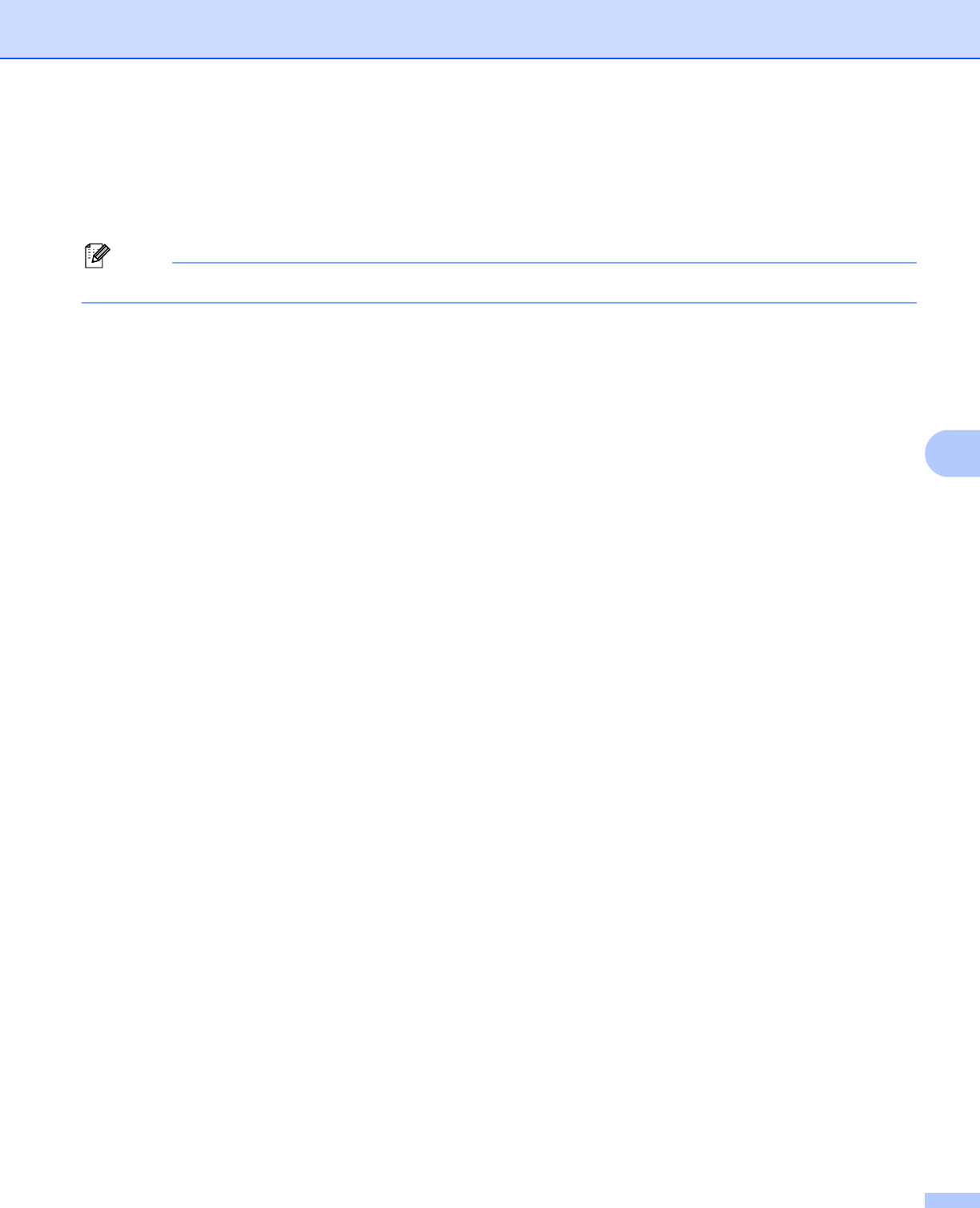
Control panel setup
71
6
Restoring the network settings to factory default 6
If you wish to reset the print server back to its default factory settings (resetting all information such as the
password and IP address information), please follow these steps:
Note
This function restores all wired and wireless network settings to the factory default.
a Press Menu.
b Press a or b to choose Network.
Press OK.
c Press a or b to choose Network Reset.
Press OK.
d Press 1 to choose Reset.
e Press 1 to choose Yes for reboot.
f The machine will re-start. You can now reconnect the network cable and configure the network settings
to work with your network.


















