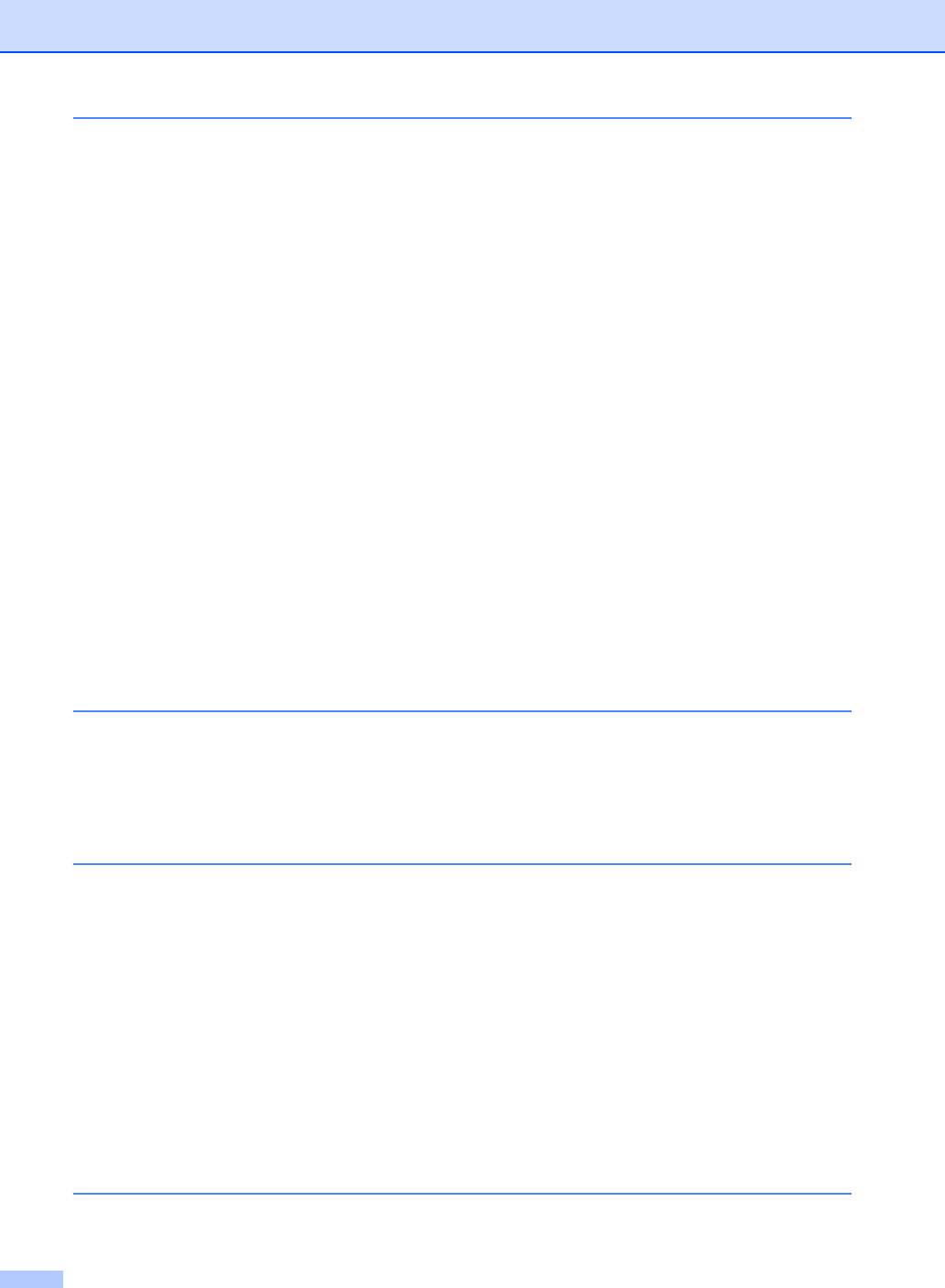
x
B Troubleshooting 100
Identifying your problem ....................................................................................100
Error and maintenance messages.....................................................................102
Transferring your faxes or Fax Journal report .............................................110
Document Jams.................................................................................................112
Document is jammed in the top of the ADF unit..........................................112
Document is jammed under the document cover ........................................112
Removing small documents jammed in the ADF.........................................113
Document is jammed at the output tray.......................................................113
Paper Jams........................................................................................................114
Paper is jammed in the manual feed slot ....................................................114
Paper is jammed in the paper tray...............................................................114
Paper is jammed at the output paper tray ...................................................115
Paper is jammed at the back of the machine ..............................................116
Paper is jammed inside the machine...........................................................118
Paper is jammed underneath the paper tray ...............................................121
If you are having difficulty with your machine ....................................................123
Setting Dial Tone detection .........................................................................132
Telephone line interference / VoIP ..............................................................132
Improving the print quality..................................................................................133
Machine Information ..........................................................................................143
Checking the Serial Number........................................................................143
Checking the Firmware Version ..................................................................143
Reset functions............................................................................................144
How to reset the machine............................................................................144
C Settings and features tables 145
Using the Settings Tables..................................................................................145
Settings Tables..................................................................................................146
Features Tables.................................................................................................168
Entering text.......................................................................................................194
D Specifications 195
General..............................................................................................................195
Document Size ..................................................................................................197
Print media.........................................................................................................198
Fax.....................................................................................................................199
Copy ..................................................................................................................200
Scanner .............................................................................................................201
Printer ................................................................................................................202
Interfaces...........................................................................................................203
Network..............................................................................................................204
Direct Print feature.............................................................................................205
Computer requirements.....................................................................................206
Consumable items.............................................................................................207
EIndex 208


















