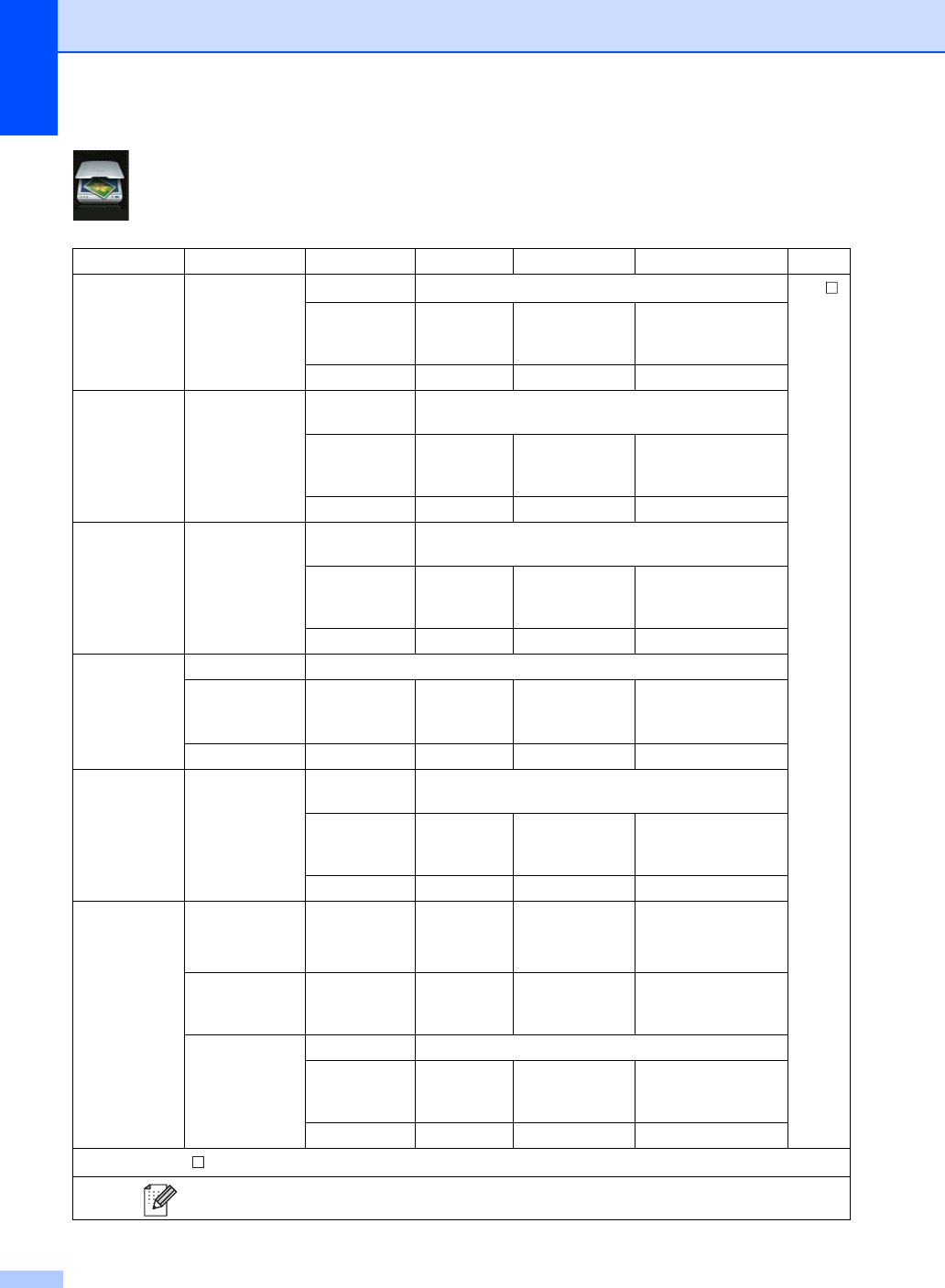
176
Scan C
Level 1 Level 2 Level 3 Level 4 Options Descriptions
See Page
to OCR (PC Select) Options See Options (to OCR) on page 178.
See .
Save as
Shortcut
— — Add the current
settings as a
shortcut.
Start — — Start scanning.
to File (PC Select) Options See Options (to File, to Image and to E-mail)
on page 179.
Save as
Shortcut
— — Add the current
settings as a
shortcut.
Start — — Start scanning.
to Image (PC Select) Options See Options (to File, to Image and to E-mail)
on page 179.
Save as
Shortcut
— — Add the current
settings as a
shortcut.
Start — — Start scanning.
to USB
(MFC-9330CDW
and
MFC-9340CDW)
Options See Options (to USB) on page 180.
Save as
Shortcut
— — — Add the current
settings as a
shortcut.
Start — — — Start scanning.
to E-mail (PC Select) Options See Options (to File, to Image and to E-mail)
on page 179.
Save as
Shortcut
— — Add the current
settings as a
shortcut.
Start — — Start scanning.
to E-mail Server
(Download
only)
Address Book — — — Choose the address
of the recipient from
the address book.
Manual — — — Manually enter the
address of the
recipient.
OK Options See Options (to E-mail Server) on page 182.
Save as
Shortcut
— — Add the current
settings as a
shortcut.
Start — — Start scanning.
See Software User's Guide.
The factory settings are shown in Bold with an asterisk.
Scan


















